Are you having trouble expanding your vocabulary or learning a new language? You can achieve your language learning objectives by using Memrise, a well-known language learning app. Memrise provides a fun and interesting approach to learn new words and phrases with its extensive course selection. However, sometimes you may find yourself stuck or unable to progress in a course. Resetting a course is helpful in this situation. In this post, we’ll discuss how to reset courses on Memrise and demonstrate how it may maximize your language learning experience. So let’s get started and develop your language abilities!
How to Reset Memrise course?
A Memrise course reset is an easy and quick process that could help you get back on track and advance in your language study. Here are the steps:
- Log in to your Memrise account and navigate to the dashboard.
- You will see all the courses you are currently learning in separate cards. Click on the three dots of the course you want to reset -> Course details.
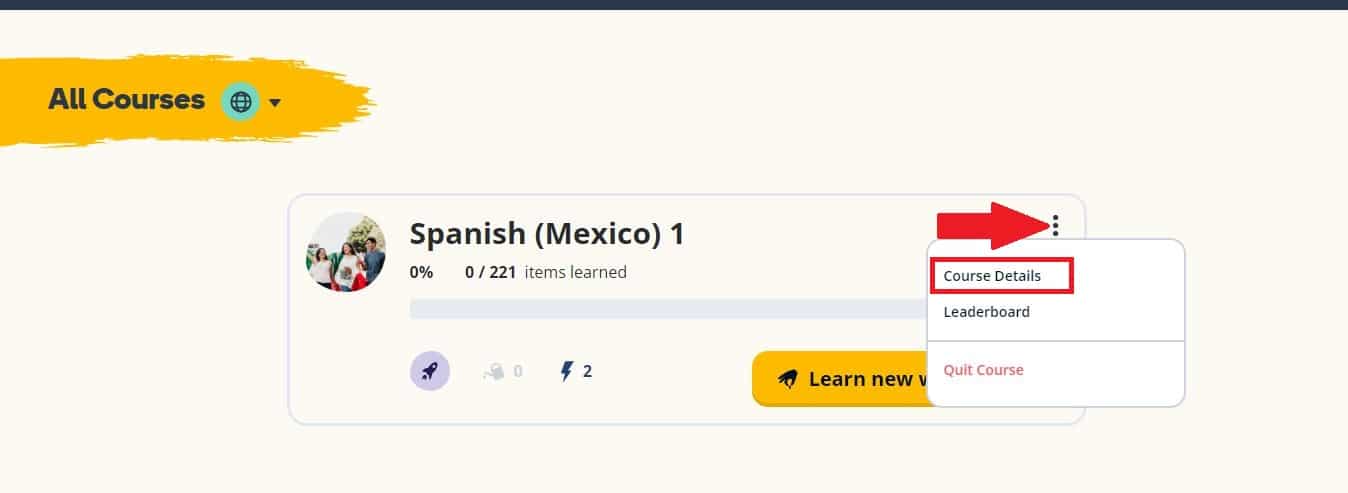
- In the next page, you will see the course details & levels. Click on the options -> Restart.
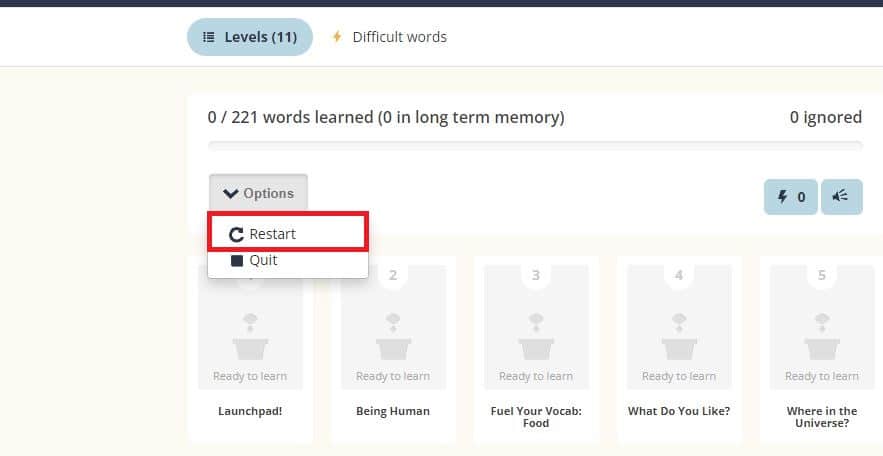
- Confirm the reset by pressing Yes to the popup.
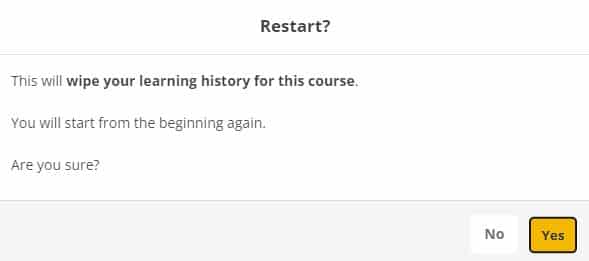
- That’s it! Memrise has wiped out your learning history for the course. You can now start from scratch.
It’s vital to understand that when you restart a course, your learning history is erased. You have to start from scratch the next time you want to learn the course. However, any points that you have earned won’t be deleted.
Why Resetting Memrise Courses is Important
Your language learning journey may need you to reset a Memrise course. Here are some reasons why resetting a course can be beneficial:
- Overcoming Learning Obstacles: Sometimes, you find yourself stuck or unable to progress in a course. You can have a new start and get through any learning challenges you may be having by restarting the course.
- Reinforcement of Content: Restarting a course might provide you the chance to review the lessons you’ve previously learned. You can refuel and strengthen your understanding of the fundamentals by starting again at the beginning.
- Improved Retention: Repetition and practice are the keys to learning a language. Resetting a course may improve your practice and help you solidify your understanding, which will improve what you remember of what was taught.
- Personalization: Memrise gives you the option to personalize your learning process by letting you choose the courses you wish to enroll in. By enabling you to go back and take harder or more difficult classes, resetting a course may help you customize your learning.
When learning a language, progress can at times serve as motivation. You can begin again and get new insight by restarting a course, which will keep you motivated and interested in your studies. Please note that, resetting, restarting or quitting a course is not possible through Memrise app. You must use the web version for that.
Tips for Resetting Memrise Courses
Your language learning journey is accelerated by starting again with a Memrise course. Here are some pointers for getting the most from course corrections:
- Set Goals: Before resetting a course, set clear goals for what you want to achieve. Determine the areas where you previously struggled, and concentrate on making improvements there.
- Practice frequently: When learning a language, consistency is essential. Consistently practice, even if it’s only a few minutes a day, and be sure to do it often.
- Use Different Study Methods: Variety is important when it comes to learning. To keep things interesting and engaging, try using several study techniques, such as flashcards, quizzes, and immersion exercises.
- Participate in the Memrise Community: Memrise offers a thriving global community of language learners. To meet other students, exchange advice, and discuss suggestions, join a group or forum.
- Making a Schedule: Create a study schedule and stick to it. You’ll be more likely to advance and meet your objectives if you allot a certain period of time each day or week for language study.
- Don’t Be Afraid to Make Mistakes: Making mistakes is a natural part of the learning process. Don’t be scared to make errors or give up if you have trouble understanding particular concepts. Keep moving ahead and ask for assistance if you need it.
- Celebrate Your Progress: Regardless of how little it may be, celebrate your progress as you go. Make a note of the new words you have learnt, the accomplishments you have accomplished, and your overall development.
How do I quit a course on Memrise?
If you want to leave a course on Memrise, you can follow these simple steps:
- Log in to your Memrise account and navigate to the course you want to quit.
- Click on the “three dots” icon on the top right-hand side of the course card.
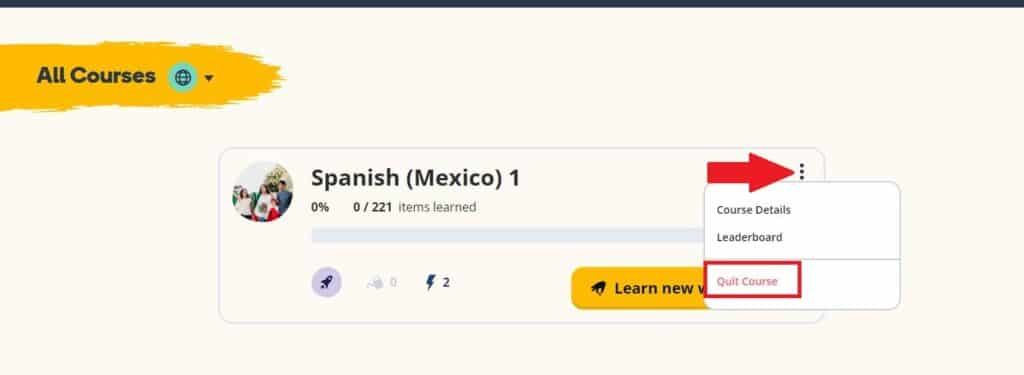
- Select “Quit Course” from the drop-down menu.
- A confirmation window will appear, asking you if you are sure you want to quit the course. Click “Quit” to confirm.
- You will no longer be enrolled in the course and will not receive any further notifications or progress updates.
- Want to change language on Memrise instead?
It’s crucial to understand that quitting a course will NOT erase your progress. If you subsequently change your mind, you can simply restart from the same point you left. Any points you earned will remain intact even after you quit a Memrise course. Quitting means the course will just vanish from your personal dashboard.
Also see: creating your own course on Memrise
Conclusion | Reset Course Memrise
In conclusion, language learners who want to reinforce their knowledge, overcome learning obstacles, and stay motivated can reset a Memrise course. You can get the most out of resetting a course on Memrise by establishing clear objectives, practicing often, employing various study techniques, participating in the community, planning a timetable, not being afraid to make errors, and applauding your success.
Additionally, quitting a course is a quick and easy procedure that only requires a few clicks. You’ll be well on your way to reaching your language learning objectives on Memrise if you use the advice and resources provided here.
FAQs
Yes, resetting a course on Memrise will delete all of your progress and you will start over from the beginning. If you want to keep your progress, you can choose to continue with the course instead of resetting it.
No, there is not yet a way to restart a particular level or segment of a course. Only the full course may be reset.
After dropping a course, you may re-enroll in it. To re-enroll, just go to the course page and click the “Start learning” button.
No, leaving a course will just take it off of your list of active courses. At any point, you can still locate and re-enroll in the course. This action wont delete your Memrise account.
You can’t restart Memrise courses from beginning in the app. Use a web browser for that.

Meet Bill, a French language teacher and blogger who specializes in testing various language learning apps. He has been teaching French for nearly 4 decades and holds a Bachelor’s degree from Manhattanville College. With a passion for technology and how it can enhance language learning, Bill has spent years testing and reviewing different language learning platforms. His blog provides valuable insights into the pros and cons of each app, as well as tips for language learners of all levels.
