Memrise is a language-learning app that offers courses in over 20 different languages. Due to its entertaining and participatory approach to language learning, the app has grown in popularity. Even though Memrise has been successful for many customers, you could eventually opt to end your membership. Perhaps your objectives for learning a language have been met, or perhaps you need to make financial concessions. Whatever the cause, knowing how to cancel Memrise subscription is essential to preventing any unauthorized payments. We’ll go through the procedures you must follow to terminate your Memrise membership & claiming a refund (if any) in this post.
How to Cancel Memrise Subscription?
Here are the steps you can follow to cancel your Memrise subscription:
- Log in to your Memrise account & go to the dashboard.
- Click on your profile avatar at the top-right side and select Settings from the menu.
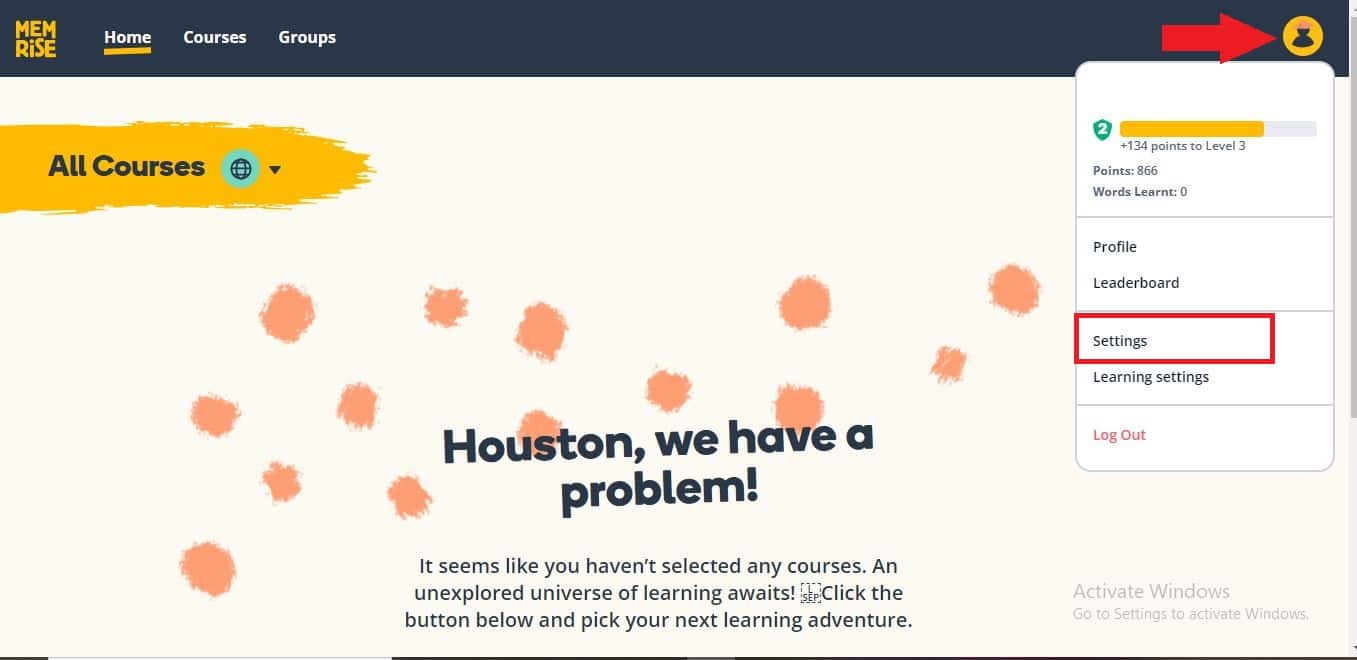
- Click on the Accounts tab. (Use this link directly instead: https://app.memrise.com/settings/premium/)
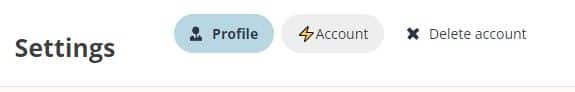
- Edit your membership & stop the auto renewal.
Note that if you signed up for Memrise through a third-party platform, such as the App Store or Google Play, you’ll need to follow their specific cancellation process (check the next section for details). Also, if you have a free account with Memrise, you won’t have a subscription to cancel.
How do I check my subscription on Memrise? You can visit this link from your browser. Want to Socialize? See how you can add friends on Memrise.
Can I get a Refund from Memrise?
Memrise offers refunds under certain conditions, but it ultimately depends on the circumstances of each individual case.
You could be entitled to a refund if you’re a new member and you cancel your subscription within 30 days of making your purchase. However, you won’t be entitled for a refund if you cancel your membership after the 30-day window. If you have a monthly plan, cancel your subscription in the first 14 days to be eligible for a refund.
You can get in touch with Memrise support and explain your circumstance if you think you have a valid justification for demanding a refund that is not covered by these terms, such as technical difficulties or invoicing mistakes. On a case-by-case basis, they may be able to give a resolution or a refund.
It’s always a good idea to review Memrise’s refund policy before signing up for a subscription to fully understand their refund policy.
Also See: Reset a course on memrise
Steps to get Refund from Memrise:
- Log in to your Memrise account: Go to the Memrise website or open the app on your device and log in to your account.
- Navigate to your Memrise refund page: Once you’re logged in, click on this link & go to the refunds page.
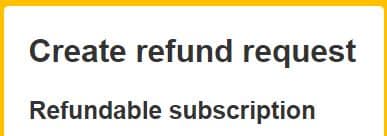
- You can see any subscription that are eligible for refunds. If you do, file a refund claim.
- After you create a refund request, allow Memrise to go through it (7 days).
- Memrise will process the refund & it will take upto 4-5 working days to reach your credit card.
If you subscribed via Google Play or iOs Store, follow these links for a refund & cancellations:
- Apple Store: https://support.apple.com/en-gb/HT202039
- Google Play Store: https://support.google.com/payments/answer/6220303?hl=en
- Read this section if you want to know the cancellation steps in detail.
Conclusion | Memrise Cancel Subscription
It’s easy to cancel your Memrise subscription, but it’s crucial to follow the necessary steps to prevent further fees. You can quickly cancel your membership and stop making any further payments by following the instructions provided in this article. Remember to double-check your plan status if you have any issues and, if required, get in touch with Memrise support if you do.
Additionally, be familiar with Memrise’s refund policy in case you ever need to ask for a refund. Cancelling your Memrise membership is a big choice, whether you’ve reached your language learning objectives or need to save costs.
FAQs
You can check https://app.memrise.com/settings/premium/ to see if you have an active subscription. If you see subscription information listed, then you have a subscription.
Yes, you are free to discontinue your Memrise membership whenever you choose. However, if you cancel after your billing cycle has already begun, you will still be charged for that cycle.
Your progress will be saved on your account, but you will lose access to premium features and content once your subscription is cancelled.
You can be qualified for a refund if you cancel within 30 days of your purchase and you are a new member. Refunds outside of this time frame will be evaluated case-by-case.
No, you can’t cancel the memberships through apps. Use a web browser instead.
If you signed up for Memrise through a third-party platform, such as the App Store or Google Play, you’ll need to follow their specific cancellation process.
If you have a free account with Memrise, you won’t have a subscription to cancel. You’ll still have access to basic features and content.
No, terminating your monthly memberships doesn’t delete your Memrise account. You can still continue using it with free materials & lessons.

Meet Bill, a French language teacher and blogger who specializes in testing various language learning apps. He has been teaching French for nearly 4 decades and holds a Bachelor’s degree from Manhattanville College. With a passion for technology and how it can enhance language learning, Bill has spent years testing and reviewing different language learning platforms. His blog provides valuable insights into the pros and cons of each app, as well as tips for language learners of all levels.
