uTalk is a platform for language learning which offers memberships to access its vast library of language materials and courses. Despite the fact that uTalk is a useful tool for language learners, there may come a moment when you need to terminate your membership. The procedure of cancelling your uTalk subscription is simple and can help you save money and time. We’ll lead you through how to cancel utalk subscription & get refund in this tutorial.
How to Cancel Your uTalk Subscription?
If you subscribed via uTalk website or app:
You can cancel your uTalk subscription using the uTalk website, and the procedure is very simple. The steps you have to take are as follows:
- Log in to your uTalk account using a web browser (app might not work).
- On the uTalk website, click on your profile icon (name) in the top right corner of the page. It will load the Profile page.

- Click on the Subscriptions menu from the menu bar.

- You will all the languages that you are subscribed to in separate cards.
- Click on the Edit button against the language that you want to cancel.
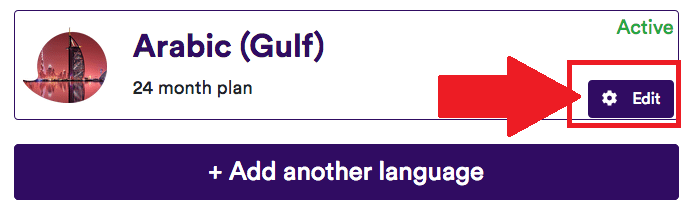
- Click “Cancel plan” button.
- Once you’ve completed the cancellation process, you should receive a confirmation email from uTalk.
- Be sure to check your inbox and spam folder for this email to confirm that your subscription has been successfully canceled.
If subscribed via App stores
If you bought uTalk plans via third-party stores like Apple store or Google play store, above method won’t work. Follow these links to cancel your uTalk membership:
- Apple Store: https://support.apple.com/en-gb/HT202039
- Google Play Store: https://support.google.com/payments/answer/6220303?hl=en
Read this section if you want to know the cancellation steps in detail.
Be aware that in order to prevent chargebacks for another payment cycle, you need cancel your membership before the renewal date. If you cancel after the renewal date, still, your card might debit for the next billing cycle before the cancellation takes effect.
What Happens After You Cancel uTalk Plans?
What happens next once you cancel your uTalk subscription can be unclear to you. Here are some things to keep in mind:
- Confirmation: uTalk should send you a confirmation email after you’ve finished the cancelling procedure. To ensure that your subscription has been properly cancelled, make sure to check both your inbox and spam folder for this email.
- Access to uTalk Resources: After canceling your subscription, you will no longer have access to uTalk’s language premium courses and resources. If you still need access to the materials, you could think about buying individual classes or courses.
- Account Deactivation: After a certain amount of inactivity, your uTalk account may be deleted if you don’t renew your subscription or buy further courses.
Also See: Pimsleur account cancel & refund policy
Get uTalk Refund after Cancellation
If you want to claim a refund from uTalk after the package cancellation, you can reach out to the team at [email protected] or call: +44 (0)20 7371 7711 or 0800 0188 838. Please note that, uTalk don’t refund any money if you cancel in the middle of the billing cycle.
However, if you have subscribed to uTalk for the first time, you get a 28-day money back guarantee. If you don’t like their content, you are free to cancel it WITH a refund. They will surely process the refund in this scenario.
is uTalk Free?
Although uTalk is not totally free, it does provide an initial free trial and some free material. The free trial includes access to the full range of language courses and resources for seven days. You will need to subscribe in order to continue studying the materials after the trial time.
uTalk provides a variety of free language materials and courses that you can access without a paid plan, in addition to the free trial. A limited number of words and phrases, as well as language games and tests, are available in these materials.
It offers a variety of subscription plans to suit various budgets and language learning goals. There are monthly and yearly membership options, and there can be savings for longer-term subscriptions.
Conclusion | uTalk Cancel Subscription
In conclusion, uTalk is a platform for learning languages that gives users a variety of subscription choices and materials that help in learning a new language. uTalk offers plenty to offer whether you’re searching for a simple introduction to a new language or a more in-depth learning experience.
Review your uTalk subscription’s terms and conditions, as well as its refund, auto-renewal, and cancellation policies, before cancelling.
The free trial and free materials could help you decide whether uTalk is right for you if you’re not ready to subscribe.
FAQs
Log into your account, go to the “Manage Subscription” area, and then follow the instructions to cancel your uTalk membership.
Yes, you have full control over when to end your uTalk membership. To prevent being charged for the next billing cycle, you must cancel before the renewal date.
You won’t get a refund if you cancel your membership before the end of the current payment cycle since uTalk doesn’t issue refunds for any time still left on a subscription. However, if you were a first time user & cancelled the plan within 28 days, you are eligible for 100% refund.

Meet Bill, a French language teacher and blogger who specializes in testing various language learning apps. He has been teaching French for nearly 4 decades and holds a Bachelor’s degree from Manhattanville College. With a passion for technology and how it can enhance language learning, Bill has spent years testing and reviewing different language learning platforms. His blog provides valuable insights into the pros and cons of each app, as well as tips for language learners of all levels.
