Learning a new language is an exciting and rewarding experience, but it can also be costly. Fortunately, there are several economical and easy language learning platforms nowadays. One such website that has become well-known for its comprehensive language collection, individualized training, and interactive features is LingQ. Still, despite its advantages, some LingQ customers can find that the platform is no longer affordable or inexpensive for them. In this blog post, we will provide a step-by-step guide on how to cancel a subscription on LingQ, as well as information on LingQ’s refund policy of the platform.
How to Cancel a LingQ Subscription?
Directly From Website
If you had purchased the LingQ plan directly through their app or website, cancellation would be relatively easy. Just follow these steps:
- Log in to your LingQ account on the LingQ website.
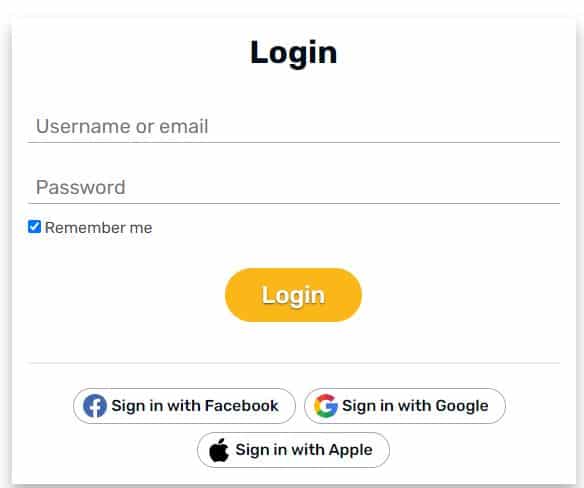
- Navigate to your account settings page. You can do so by clicking on your name at the top-right corner & click on settings from the menu.
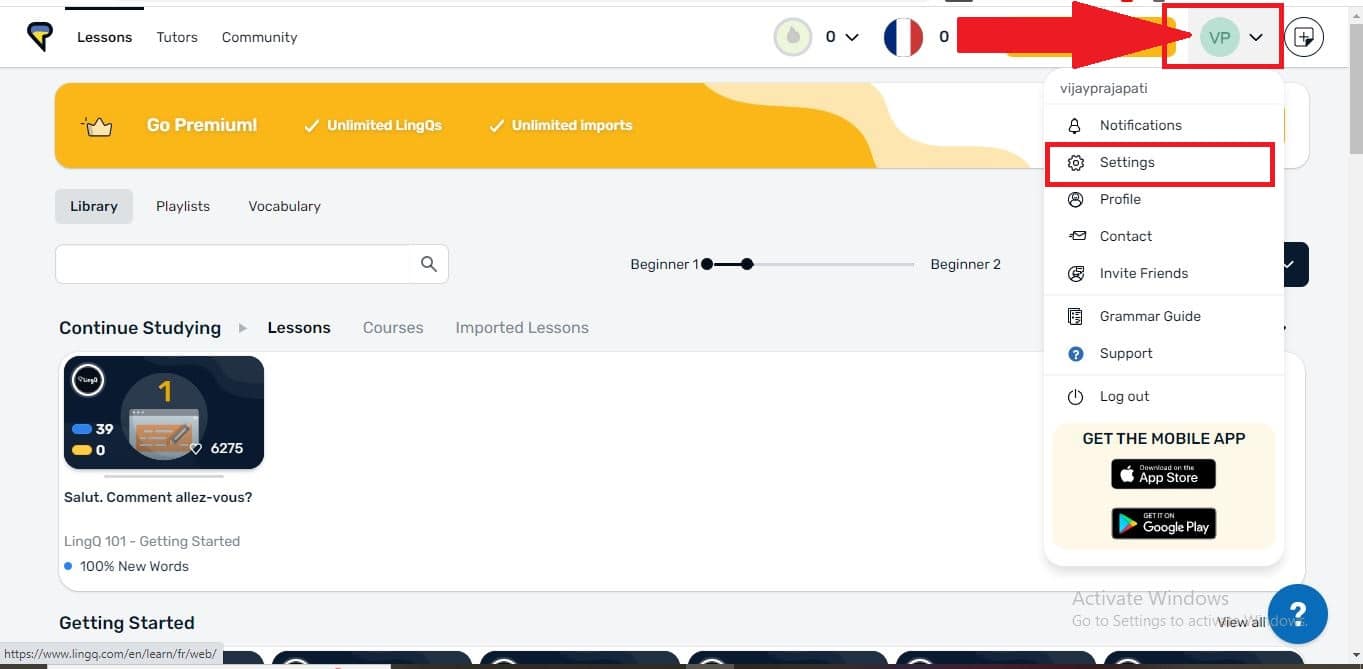
- Scroll down a bit and you will see your membership details. It will show your current tier along with a “Cancel Your account” button.
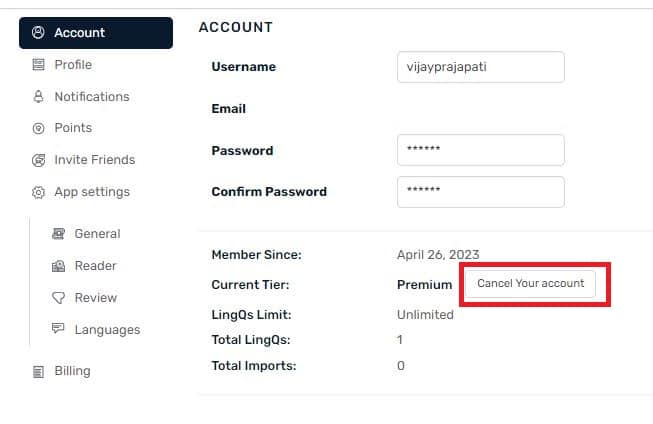
- Click on the button to confirm the cancellation. Provide any comments or feedbacks if asked. Check your email for a confirmation of the cancellation.
Wait! Are you looking to reset LingQ known words or a course?
Purchases via Google Play/IOS Store
How do I downgrade LingQ if I bought it via third-party stores? If you paid for LingQ via Google Play or Apple Store, above method won’t work. Follow these links for the LingQ cancellation instead:
- Apple Store: https://support.apple.com/en-gb/HT202039
- Google Play Store: https://support.google.com/payments/answer/6220303?hl=en
- Read this section if you want to know the cancellation steps in detail.
In order to avoid being charged for the next month, customers must cancel their LingQ membership at least one day before the next payment cycle. You won’t get a refund if you cancel your LingQ subscription in the middle of a cycle.
LingQ Refund Policy
For new customers who are dissatisfied with their membership, LingQ provides a 30-day money-back promise. This indicates that you will be qualified for a full refund if you cancel your membership within the first seven days of joining up.
LingQ does not provide refunds for any membership costs paid beyond the introductory 30-day period (old customers). This covers subscription reimbursements for unused months or mid-cycle cancellations. Please note that, deleting your LingQ account doesn’t automatically stop your subscription, especially if subscribed via app stores.
It’s important to note that LingQ may make exceptions to their refund policy on a case-by-case basis. Contact LingQ customer support if you need a refund outside of the policy or can’t use the service due to unforeseen circumstances.
Is LingQ app completely free?
LingQ is not completely free, but it does offer a limited free version of its language learning platform. Users can take certain language courses in the free edition, but the amount of lessons and functionality are restricted.
Users must sign up for a premium membership in order to access all of LingQ’s language lessons and products. Depending on the duration of the subscription and the services offered, LingQ provides a number of subscription options at various pricing points.
Is LingQ premium the same as free?
No, there are differences between LingQ Premium and the free version of LingQ in terms of the features and material they provide. LingQ Premium gives customers access to all of LingQ’s language courses and features, including limitless lessons, detailed statistics, and the option to import content from other sources.
On the other hand, the free version of LingQ has some limitations, such as a limit on the number of lessons users can take and the features available to them. LingQ Premium users also get access to special material and priority customer assistance.
Conclusion
In the end, canceling a LingQ subscription is a simple task. For new customers, LingQ provides a 30-day money-back guarantee. However, unused membership time or cancellations made in the middle of a cycle are not eligible for a refund. If you decide to cancel, look into other language-learning options that suit your learning preferences and price range.
FAQs
To cancel your LingQ subscription, log in to your account, navigate to the billing or subscription section, and follow the cancellation prompts. Alternatively, you can email LingQ customer support to request cancellation.
LingQ provides a 30-day money-back guarantee to new customers, however no refunds are given for cancellations made in the middle of a membership cycle or for any wasted days (for old customers).
If you want to stop receiving bills for the next month, you should cancel your LingQ membership at least 24 hours before the subsequent payment cycle.
Yes, you can cancel your LingQ subscription at any time. However, refunds are not available for mid-cycle cancellations or unused portions of a subscription.
You can still access your LingQ account and progress even after you cancel your membership, but you could lose access to certain premium services and material from the next billing cycle.

Meet Bill, a French language teacher and blogger who specializes in testing various language learning apps. He has been teaching French for nearly 4 decades and holds a Bachelor’s degree from Manhattanville College. With a passion for technology and how it can enhance language learning, Bill has spent years testing and reviewing different language learning platforms. His blog provides valuable insights into the pros and cons of each app, as well as tips for language learners of all levels.
