Italki is a well-known online platform for language learning that connects students with instructors from across the globe. It may be a terrific resource for language learners, however you may wish to delete your account. You may have finished studying a language or stopped using the app. Whatever the reason, it’s critical to understand how to delete iTalki account permenently & hide your profile from others.
We’ll walk you through the process of deleting your italki account & hiding it in this blog article. Keep in mind that terminating your italki account is a permanent move, and when it has been deleted, you won’t be able to access any of your information or data.
How to Delete My italki Account? (Steps)
- Log in to your italki account: To delete your italki account, you’ll need to log in first. Go to the italki website and enter your login credentials, including your username and password. (FYI: You can’t delete your account using the italki app).
- Go to your account settings: Once you’ve logged in, hover over your profile picture in the upper right-hand corner of the screen (just hover, don’t click on it). This will open a dropdown menu. Click on “Settings” to go to your account settings.
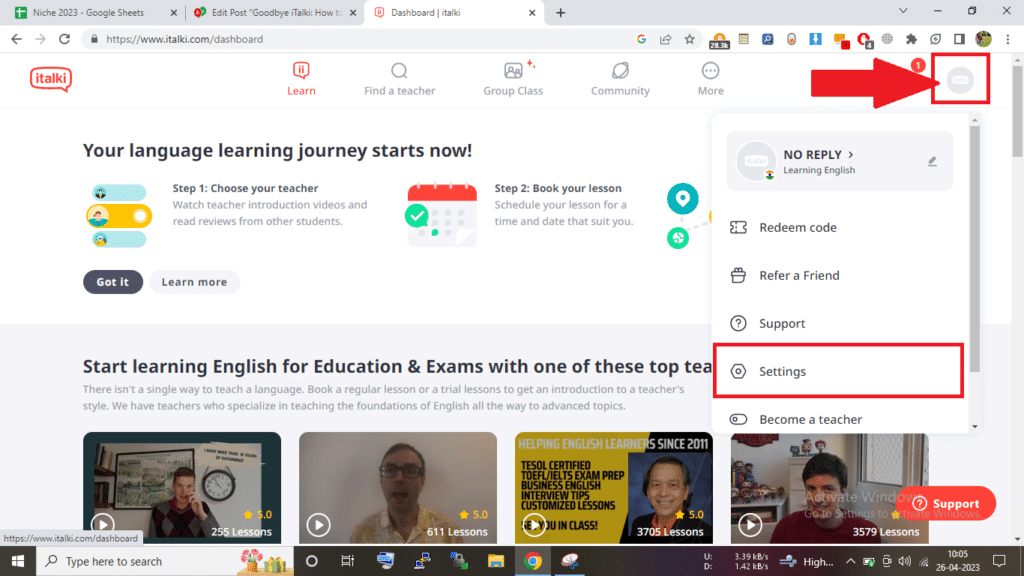
- Go to Privacy Tab: In your account settings page, click on the Privacy tab from the left menu.
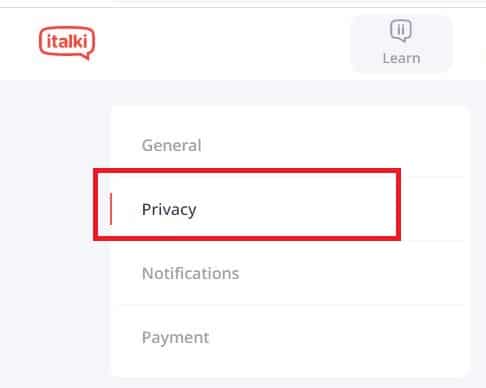
- Scroll down & you will see Account Deactivation option. Click on the deactivate button.

- Confirm the deletion: A pop-up window will appear, asking you to confirm that you want to delete your account. Read the information carefully, as it will remind you that all your data and content will be permanently deleted. If you’re sure you want to delete your account, click “Next”.
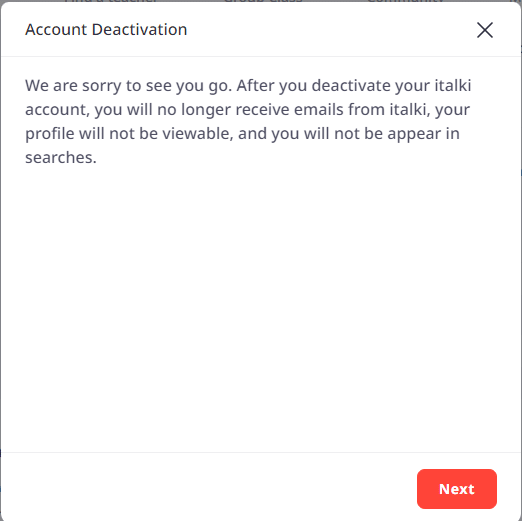
- Select any reason & click “Deactivate”.
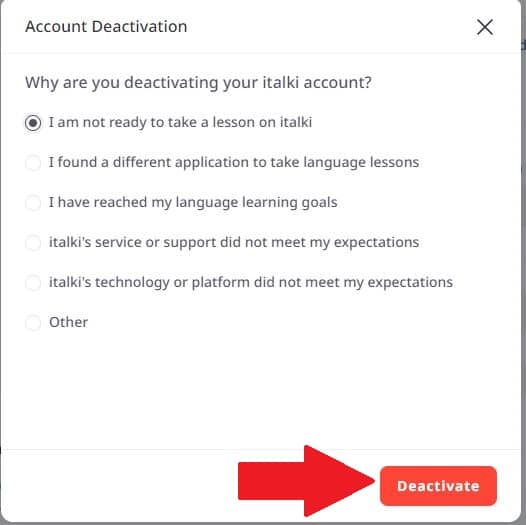
- Wait for the account to be deleted: After you confirm the deletion, italki will begin the process of deleting your account. This may take some time, so be patient. Once the account has been deleted, you’ll receive an email confirmation from italki.
That’s it! To delete an Italki account, follow these instructions. Remember that if you delete your account, you won’t have access to any of the content or data.
Also See: Delete Drops Language account
Additional Information
Before you delete your italki account, you should be aware of the following extra information:
What happens to personal data?
All of your personal information will be completely erased from italki’s servers when you deactivate your account. This includes your personal data, account preferences, academic progress, and any posted content. Italki may, however, keep certain information for compliance or commercial reasons.
What to do if you change your mind?
It will be impossible to retrieve your content or data if you change your mind after deleting your italki account. If you wish to use italki once again, you must create a new account from scratch.
Contact italki customer service
You can ask for help from italki customer support if you have any queries or problems with deleting your account. The best way to get in touch with them is to click “Support” bubble floating at the right hand side or visit Support page.
It’s crucial to think carefully about whether closing your italki account is the best course of action for you. It’s okay if you’re no longer using the platform or if you’ve completed your language learning objectives. However, you may want to think about keeping your account active if you want to use italki once again in the future.
How Do I Hide My italki Profile?
- Go to your Privacy Page of your italki account.
- Scroll down a bit & find Other Privacy Settings.
- Keep the settings as follows: (uncheck all 4 options).
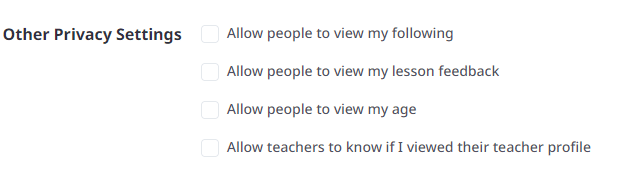
Your italki profile becomes anonymous after you’ve completed these steps. Remember that you won’t be able to communicate other users or schedule classes with other instructors while your profile is hidden. If you change your mind and wish to make your profile available once again, please follow these instructions and choose “Make my profile visible” rather than “Hide my profile.”
Conclusion | italki Delete Account
In conclusion, hiding or deleting your italki account is an easy and quick process that only requires a few basic actions. Delete your account if you are no longer using the app or if you have completed your language learning objectives.
However, you may want to think about hiding your profile if you want to use italki once again in the future. Remember that dropping your account will permanently remove all your personal data and material, so download any vital information before deleting.
FAQs
When you delete your italki account, all your personal data and content will be permanently deleted from italki’s servers. This includes your personal information, account settings, learning progress, and any content you’ve uploaded.
No, once you delete your italki account, it won’t be possible to recover your data or content. Make sure to download any important information before deleting your account.
Yes, you can hide your italki profile temporarily by following the steps outlined above. Keep in mind that while your hide your profile, you won’t be able to receive messages or book lessons with other teachers.
No, you won’t be able to access the platform any longer after deleting your italki account. If you wish to use italki again in the future, you’ll have to register for a new account.
No, you cannot reinstate your italki account once you have deleted it. You have to create a new account if you want to use italki in future.
Your account’s deletion on italki can take some time. Upon deletion of your account, you’ll get a confirmation email.

Meet Bill, a French language teacher and blogger who specializes in testing various language learning apps. He has been teaching French for nearly 4 decades and holds a Bachelor’s degree from Manhattanville College. With a passion for technology and how it can enhance language learning, Bill has spent years testing and reviewing different language learning platforms. His blog provides valuable insights into the pros and cons of each app, as well as tips for language learners of all levels.
