Are you tired of paying for a Babbel subscription that you’re not using? Or maybe your objectives for learning a language have been met, and it’s time to move on. Whatever your reasons, cancelling your Babbel subscription can be a simple and painless process if you follow the right steps. In this tutorial, we’ll explain how to cancel Babbel subscription from renewing and provide you advice on how to claim for a refund. Continue reading to find out.

How Do I Cancel My Babbel Subscription and Get a Refund?
If you have subscribed directly through Babbel’s website, follow these steps:
Through Web:
- Log in to the Babbel website using your account details.
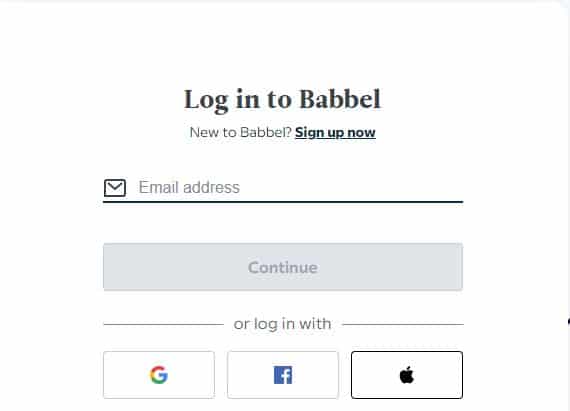
- You will land at the dashboard. Now, click on your name at the top-right cornet & click “Profile & Settings“.
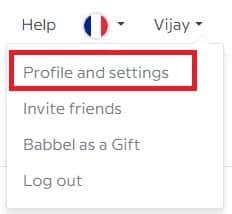
- From the left menu, click “Account Information“.
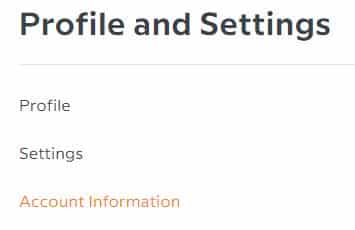
- Click on the “Cancel Renewals” button & confirm.
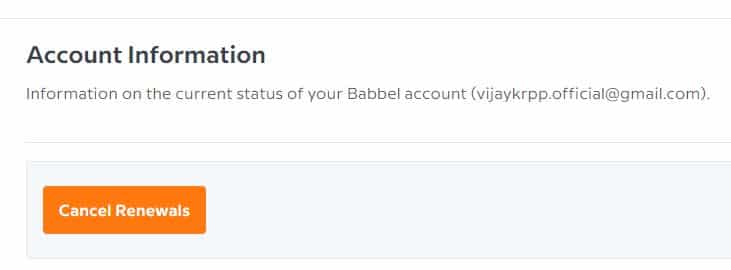
Babbel may ask you for a cancellation explanation or a second confirmation after deciding to end your membership. To ensure that your membership closes the right way, follow any further instructions.
Through Babbel App:
- Open the app on your Android device.
- Click on the person icon at the top-right corner.
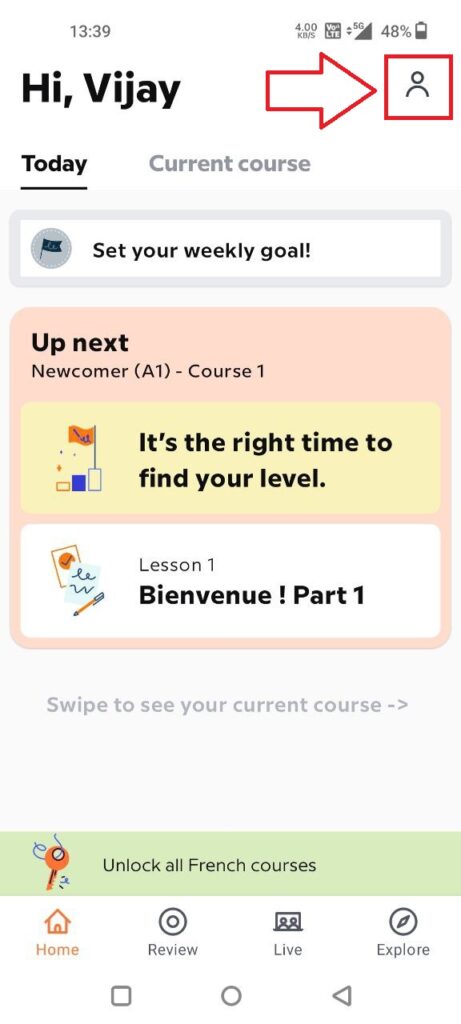
- Click on the settings icon at the top-right corner.
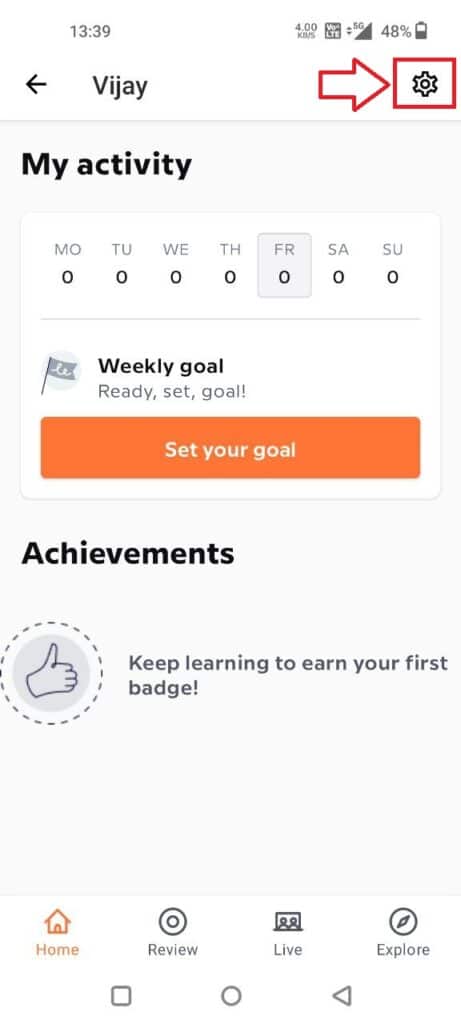
- Now, click on settings & Cancel renewals under “App access” section.
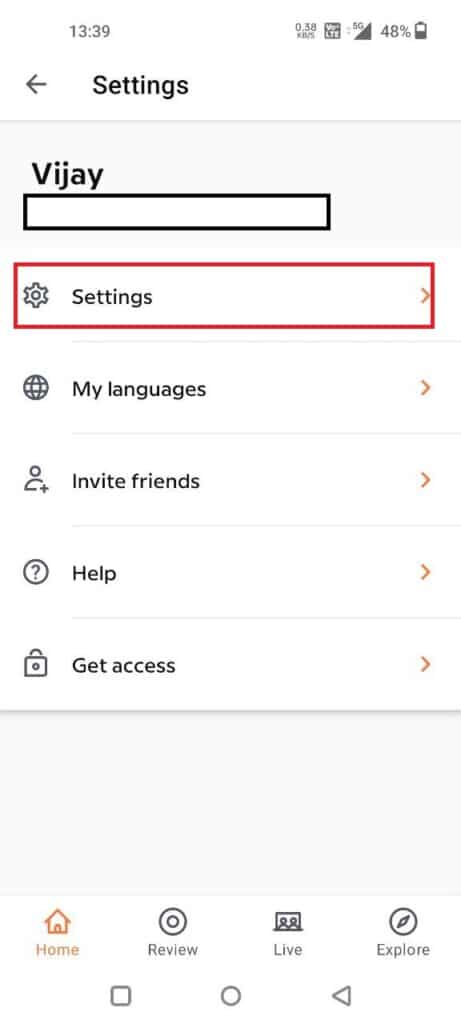
Cancel through third-party vendors:
If you were subscribed to Babbel via Google Play or Apple Store, follow these links for the cancellation:
- Google Play: https://support.google.com/googleplay/workflow/9827184?sjid=16684237583123936851-AP
- Cancelling Babbel in iPhone: https://finance-app.itunes.apple.com/account/subscriptions
Check your account information or email to see whether you got any confirmation messages confirming the cancellation of your membership. To be sure that your card incur no further charges , you might want to review your bank statements.
You may simply and quickly cancel your Babbel membership by following these instructions. If you wish to prevent charges for subsequent payment cycles, don’t forget to confirm the cancellation immediately. After the cancellation, you can still use your Babbel account for free.
Troubleshooting Common Issues
Following are some typical problems you could have while canceling your Babbel membership, along with some solutions:
- The “Cancel Renewals” option is not available: Check your Babbel account’s “Account” or “Settings” sections if you can’t find the option to cancel your membership. If you’re still having trouble, ask Babbel customer service for help.
- Did not get cancellation confirmation: Babbel ought to send you an email confirming your cancellation when you discontinue your membership. Please be sure to check your spam or trash folders iif you don’t get this email. If you’re still having trouble finding it, get in touch with Babbel customer service to make sure your membership cancellation was successful.
- Charged after canceling subscription: If you’ve been billed for a subsequent payment cycle after canceling your membership, notify the problem right away and ask for a refund to Babbel customer care.
- Can’t cancel renewals: Make sure you follow the instructions to cancel your subscription or renewals if you’re having difficulties canceling them. If you’re still having trouble canceling renewals, get help from Babbel customer service. ([email protected])
If you no longer wish to use Babbel even for free, you can request for Babbel account complete deletion.
How Can I Cancel my Babbel Live subscription?
There is no cancellation fee at Babbel for ending a subscription. However, Babbel retains the right to incur a cost of up to 3 Euros from your account if you cancel a live class less than 24 hours prior to its planned start time. The purpose of this charge is to reimburse the instructor for their preparation and working hours.
It’s important to note that this cancellation fee only applies to live classes and not to subscription cancellations. You won’t have to pay a cancellation fee if you decide to end your Babbel membership.
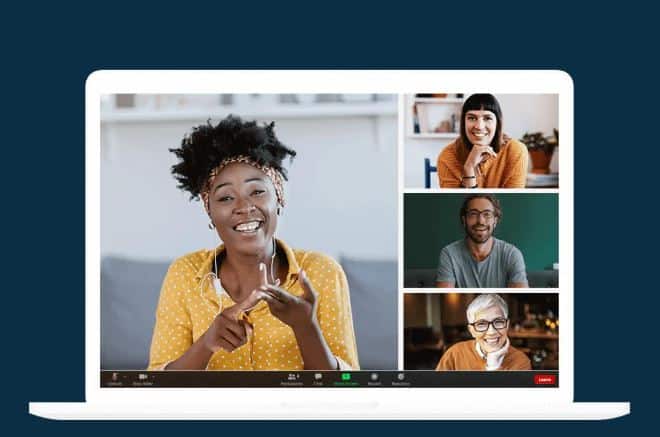
Babbel retains the right to charge you a missed class fee of up to 5 Euros, or the local equivalent, if you schedule a live session with Babbel and fail to show up without canceling beforehand. This charge is intended to reimburse the instructor for their time and preparation while also encouraging users to utilize the live class feature responsibly and politely.
It’s crucial to cancel your reservation at least 24 hours before the class start time to avoid the missed class fee charges. As a result, other users may take your place and the instructor won’t have to wait for absent pupils.
Also see: Resetting your language progress in Babbel
How to Claim for Refund after Babbel Premium Cancellation?
According to Babbel’s return policy, you have 20 days from the day you made your membership purchase to ask for a refund. You are eligible for a refund if you cancel your membership within 20 days of your purchase and you haven’t utilized more than 25% of your subscription. Babbel does not, however, provide refunds for subscriptions that have already expired or for renewals.
You won’t get any refunds if you cancel your membership after the allotted 20-day cooling off period. In this scenario, your subscription will be active until your next payment cycle. Make sure to cancel your subscription before the renewal date to prevent chargebacks for another payment cycle. Honestly speaking, I do not expect them to process your refund automatically, You must talk to Babbel’s customer care for that. ([email protected])
Does Babbel Automatically Renew?
Subscriptions to Babbel are set up to renew themselves automatically at the end of each payment cycle. This implies that Babbel will charge your card for another payment cycle if you don’t cancel your membership before the renewal date.
Make sure you cancel your subscription before the renewal date to prevent any unauthorized renewal charges. The “Account” space of your Babbel account will show you the date of your subsequent paying cycle. Follow the instructions in this blog article to cancel your membership if you’re unclear how to do so, or ask Babbel customer service for help.
Also See: Cancelling your Lingoda subscription
Conclusion | Babbel Subscription Cancelation & Refunds
In conclusion, ending a Babbel membership is a straightforward process that only requires a few simple actions. You can avoid frequent problems and ensure a seamless cancellation experience by complying with the suggestions and troubleshooting guidance provided in this blog article.
Don’t forget to verify the dates of your payment cycles, stop any automatic renewals, and get in touch with Babbel customer service if you need help. You can terminate your Babbel membership and switch to other language learning apps with confidence.
FAQs
Yes, you are free to discontinue your Babbel membership whenever you choose. However, you won’t get reimbursement for days you waste if you cancel your membership in the middle of a monthly cycle.
No, if you cancel your membership, you won’t lose access to your Babbel account. However, you won’t have access to any premium features or materials that are only available to members who pay a fee.
Once you successfully cancel your membership, Babbel should send you a confirmation email. To make sure your subscription is canceled, you can log into your account and check the “Account” section.
Yes, it’s possible to continue your membership to Babbel at any time. However, you do not quality for any discounts or special pricing that Babbel gave you when you originally registered.
You will still have access to the premium features and content up to the end of your current payment cycle if you cancel your Babbel membership before the end of your billing cycle. After that, you will no longer have access to premium services and your account will downgrade to a free one.
Yes, you can cancel your Babbel subscription via the app by following the same steps.
If you signed up for Babbel through a third-party provider (such as Google Play or Apple App Store), you may need to cancel your subscription through that provider’s platform. We have already covered the steps in this article.

Meet Bill, a French language teacher and blogger who specializes in testing various language learning apps. He has been teaching French for nearly 4 decades and holds a Bachelor’s degree from Manhattanville College. With a passion for technology and how it can enhance language learning, Bill has spent years testing and reviewing different language learning platforms. His blog provides valuable insights into the pros and cons of each app, as well as tips for language learners of all levels.
