Learning a new language is an exciting journey that can open your mind to new ideas and help you connect with people from different countries. The popular language-learning program Rosetta Stone has been used by millions of individuals all over the globe. However, you may decide to permanently delete Rosetta Stone account owing to a change in personal circumstances or a wish to switch language study platforms. In this blog article, we will walk you through the procedures for permanently closing your Rosetta Stone account and address some important concerns.
How Do I Delete My Rosetta Stone Account?
There is no direct way to delete a Rosetta Stone account. Instead, users must fill out a form on the Rosetta Stone website to make a request.
To completely delete your Rosetta Stone account, follow these instructions:
- Go to the Privacy Policy page on the Rosetta Stone website.
- Click the “Request to Delete” link located in the Cookies section by scrolling down.
- Fill out the form with your contact information, account information, and a justification for your account deletion request.
- Wait while Rosetta Stone examines your request.
- The account deletion procedure will subsequently be carried out by Rosetta Stone in accordance with data privacy legislation.
It is crucial to remember that the amount of requests Rosetta Stone receives may affect how long it takes to execute your request and remove your account.
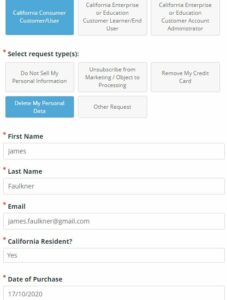
Instructions to fill the deletion form:
- For “I am submitting this request as a:“, select “California Consumer Customer/user”.
- Select request type(s): Delete my Personal Data.
- Enter First name, last name, email, residential status, Date of purchase & Language Purchased.
- In the Request Details box, write: “I want to delete my Rosetta stone account permanently. Please remove all the data associated with my account and delete any credit card details that are on your servers”.
- Clear the captcha & submit it.
- Connect with the customer support to check the Rosetta stone delete progress. Better wait for 2 weeks before you do so.
Understanding the Consequences of Deleting Your Account
Before you delete your Rosetta Stone account, it’s important to know what could happen as a result. Here are some important factors to remember:
- Data loss: When you delete your Rosetta Stone account, all data is gone forever. This includes whatever progress you’ve made in your language studies, any courses or subscriptions you’ve bought, and any private data you’ve shared with Rosetta Stone.
- Effects on purchased courses: Deleting your account can prevent you from accessing any Rosetta Stone courses you’ve already paid for in the future. Before you delete your account, it’s crucial to examine Rosetta Stone’s guidelines regarding course access and reimbursements.
- Consequences for stored progress and data: If you’ve been using Rosetta Stone to learn a new language, it’s possible that you’ve saved progress, notes, and other data about your language learning experience. All your language progress will get reset if you delete your account.
Conclusion
To sum up, the procedure for deleting your Rosetta Stone account is rather simple and involves submitting a request via the Rosetta Stone website. However, data loss and impacts on paid courses or subscriptions should be carefully considered before discontinuing your account.
Review all applicable rules before making a choice, and if you have any questions or issues, get in touch with Rosetta Stone’s customer care. Ultimately, you should carefully consider your options and be aware of the repercussions before deciding to terminate your Rosetta Stone account.
FAQs
Yes, you can delete your account even if you have an active subscription. However, deleting your account does not automatically cancel your Rosetta stone subscription. Be sure to review Rosetta Stone’s policies on cancellations and refunds before proceeding.
Your Rosetta Stone account and all related data will be permanently destroyed once you do so.
No, all linked data is permanently lost and cannot be restored after your Rosetta Stone account has been deactivated.
Depending on how many requests Rosetta Stone gets, it may take longer or shorter to complete a request to remove a Rosetta Stone account. But usually, they will answer your request within 45 days.
Unfortunately, there is no direct method to delete your Rosetta Stone account through the app. You will need to follow the steps provided in the blog post, which involves filling out a form on the Rosetta Stone website.

Meet Bill, a French language teacher and blogger who specializes in testing various language learning apps. He has been teaching French for nearly 4 decades and holds a Bachelor’s degree from Manhattanville College. With a passion for technology and how it can enhance language learning, Bill has spent years testing and reviewing different language learning platforms. His blog provides valuable insights into the pros and cons of each app, as well as tips for language learners of all levels.
