As a language-learning software, Rosetta Stone has helped a lot of people improve their language skills. However, sometimes we find that we need to restart the lessons from scratch. This need arises when we want to learn a new language or to start again with an existing one. Knowing how to restart Rosetta Stone lessons in such circumstances could turn out very helpful.
We’ll walk you through the procedures required to do this in this post. We will also discuss some troubleshooting advice to make sure everything goes well. So whether you’ve studied languages before or are just beginning your trip, stay with us to find out how to reset Rosetta Stone to beginning and boost your language abilities.
Steps to reset Rosetta Stone to its beginning
- Open Rosetta Stone App. Launch the app in your Android or iPhone.
- Click on the book icon at the bottom (book icon). It is located the the bottom of the screen (see screenshot).

- Select the unit for the course you want to re-learn. Just click on it.

- Select the lesson you want to reset. After the unit, select the lesson you want to learn again. You will see a small “Reset” option at the middle right corner of the screen.

- Click on that & confirm the popup.
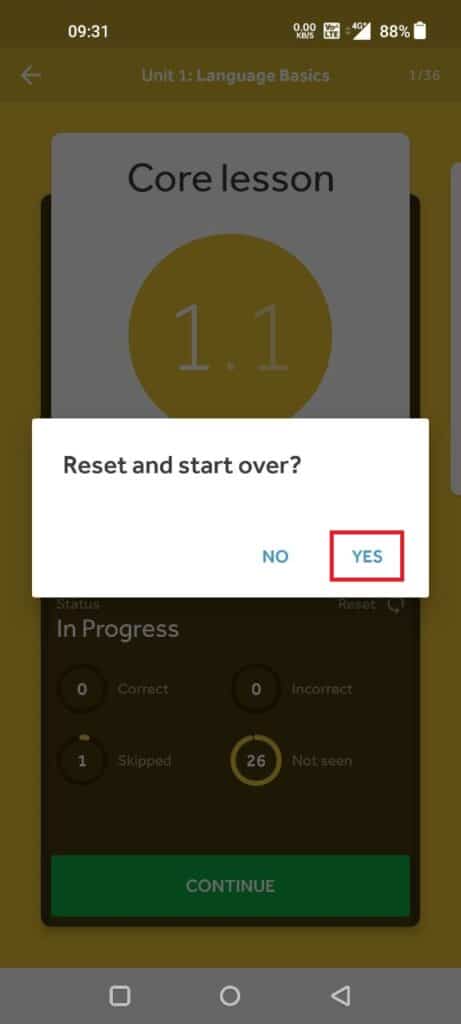
- That’s it! You have successfully reset the language progress in Rosetta stone progress in app.
- Reset more lessons. Repeat the steps for any lesson in the course.
Reasons for resetting Rosetta Stone
Here are some of the most common reasons why someone want to restart Rosetta Stone:
- Starting a new language: If you want to start learning a new language from scratch, restarting Rosetta Stone to the beginning is a great choice. This will give you the opportunity to erase all of your learning progress and start again.
- Wanting to start over: You can decide that you want to start anew with a certain language even though you’ve been using Rosetta Stone for a time. It’s possible that you’re doing this to brush up on your knowledge. You might also feel like you’ve forgotten some of the previous lessons.
- Technical problems: If there are technical problems with the app, you may need to restart it over. This may include problems with your computer, mobile device, or the program itself.
- Changing learning styles: As you get better at learning a language, you may find that your favorite way to learn has changed. You might try a different learning strategy with a new viewpoint by starting again with Rosetta Stone.
Troubleshooting tips
Forgetting your login details: You may reset your password by clicking the “Forgot your password?” link on the login page. An email with instructions on how to change your password will be sent to you.
Error messages: If you encounter error messages during the reset process, try closing the program and restarting your computer or mobile device. Check the Rosetta Stone website or get in touch with their support staff if the problem doesn’t go away.
Slow internet connection: The reset procedure can take longer than anticipated if your internet connection is sluggish. To increase performance and free up bandwidth, try turning off any other internet-using software and hardware.
Compatibility problems: During the reset process, you can have compatibility problems if you’re using an incompatible device or an earlier version of Rosetta Stone. Before trying to restart the software, check the Rosetta Stone website for system requirements and make sure your device is compatible.
Can you reset Rosetta stone lessons?
Yes, It’s possible to reset individual lessons in Rosetta Stone. You can reset your progress for a particular language lesson, which would erase all progress and data for that lesson. If you want to reset multiple lessons, there is no shortcut. Instead, you need to repeat the reset process for each of them.
As an alternative, you may start again with the lessons by making a new account or user profile in Rosetta Stone. Remember that when you reset your progress or start a new profile, all of the progress and data connected to your existing account or profile will be deleted, so be sure you want to go through with the reset before you do.
Conclusion
Resetting Rosetta Stone to the beginning is a simple process that can help you start learning a new language from scratch. Resetting the application may offer you a fresh start whether you’re learning a new language or want to brush up on your skills in an existing one.
Refer to Rosetta Stone’s troubleshooting instructions if you run into any problems when doing the reset. Get in touch with them for further help. You can reset Rosetta Stone with confidence using the instructions and advice in this article, and you’ll be back on track to your language learning objectives in no time.
FAQs
Yes, when you reset a language or profile on Rosetta Stone, all progress and data related to that language or profile are also deleted.
Yes, Rosetta Stone let you reset individual lessons. You can reset your progress for one at a time, which means you need to repeat the procedure for multiple lessons.
No, you cannot reverse the reset of a language or profile in Rosetta Stone. The connected language or profile will have all progress and data permanently destroyed.

Meet Bill, a French language teacher and blogger who specializes in testing various language learning apps. He has been teaching French for nearly 4 decades and holds a Bachelor’s degree from Manhattanville College. With a passion for technology and how it can enhance language learning, Bill has spent years testing and reviewing different language learning platforms. His blog provides valuable insights into the pros and cons of each app, as well as tips for language learners of all levels.
