Are you prepared to advance in your language-learning ambitions but discover that Busuu no longer satisfies your requirements? Whether you’ve reached your language learning objectives, moved to a new platform, or are just done with Busuu, cancelling your account is a simple procedure. But in order to ensure that you make an informed decision, there are a few things you should bear in mind. We’ll go through how to delete a Busuu account in this tutorial. We will also give with some advice on how to do so quickly and easily. Let’s get going!
How Do I Delete Busuu Account?
Can you delete Busuu account? Yes, as per the data privacy laws, every eLearning platform has to provide account delete option. Here’s the steps:
- Login to your Busuu account using a modern web browser.
- Click on your name at top-right side. This will open a new menu.
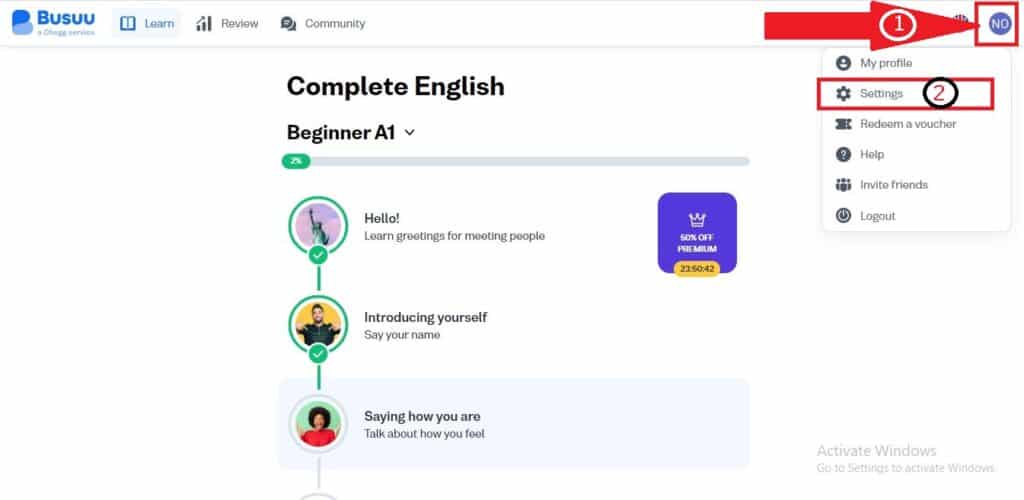
- Click on Settings. This will open the Settings page.
- Scroll down to bottom till you find the Delete my account button in red color. Click on that.
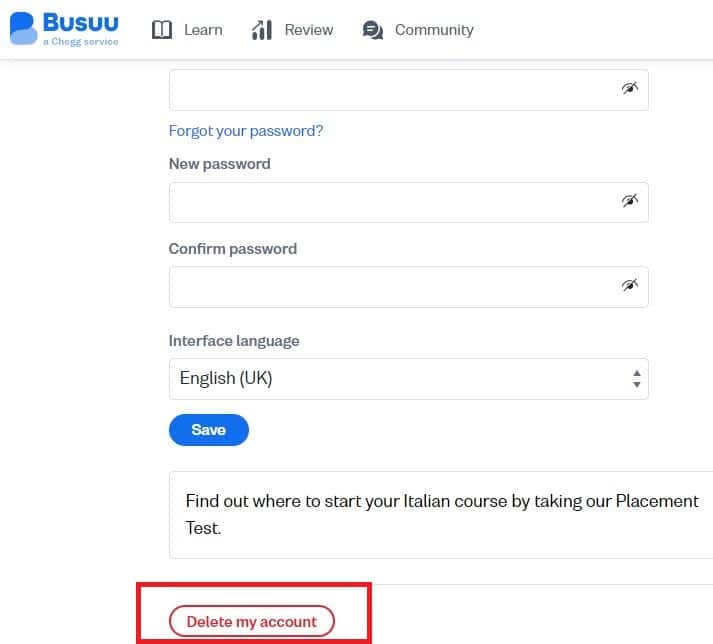
- In the popup confirmation, click on Yes, I’m sure, delete my account.
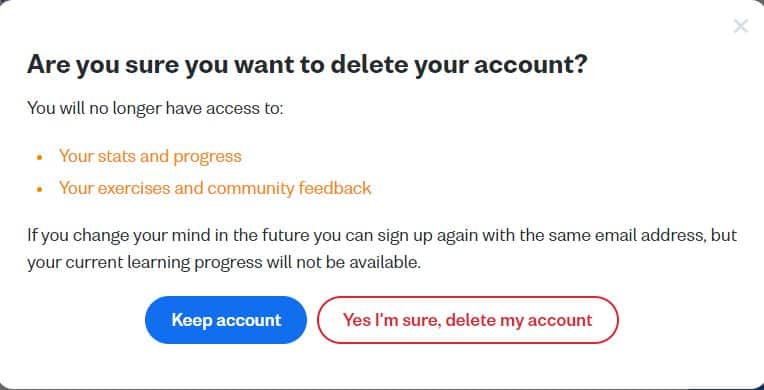
- Confirm the Javascript popup with OK.
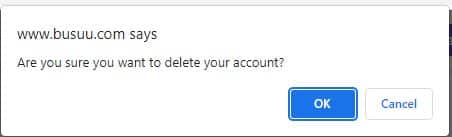
- Success! you will see this confirmation for a while. This means you have deleted your Busuu account.
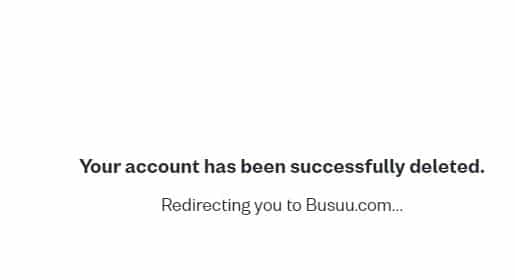
- Please note that, you cannot delete your Busuu account via app.
busuu delete account link- https://www.busuu.com/dashboard#/settings/account
Things to Keep in Mind
- Effects of deleting your Busuu account: If you delete your Busuu profile, you will no longer have access to any of the material or progress you have made. If you have a premium plan, it will (automatically) end when your account is deleted. Also, you won’t be eligible for a refund.
- Cancellation of subscription: If you have a premium plan, be mindful to cancel it before deleting your account to prevent further chargebacks. We have covered how you can cancel Busuu membership.
- Data deletion and privacy issues: If you choose to remove your Busuu account, all of your personal data – including your profile data, learning progress, and any other data connected to your account will also be permanently erased. Busuu won’t have access to your personal data anymore, although it may still be in backups or archives. Make sure to get in touch with Busuu’s customer care if you have any privacy issues.
- Your Stats & Progress: Deletion of your account means all your stats, progress, certificates will be destroyed from Busuu servers. This action will reset all your exercises & community feedbacks too.
- Reactivating a deleted Busuu account: It is not possible once the account has been wiped out, and all of your data has been lost. You must start a new account from scratch if you ever wish to use Busuu again.
Also see: Change language in Busuu app
Does my subscription ends automatically after deleting Busuu account?
Yes, if you sign up for a Busuu premium plan straight from the Busuu website or app, cancel your membership. Then, delete your Busuu account, you won’t be charged again.
However, cancelling your membership on the Busuu website won’t immediately end your subscription with the app store. (If you subscribed via a third-party app store, such as Google Play or Apple’s App Store). To prevent being charged again in this situation, you will need to cancel your membership individually via the app store.
Conclusion
In conclusion, it’s simple to delete your Busuu account, but it’s vital to consider the consequences, subscription cancellations, and possible data privacy issues before doing so.
You’re able to confidently remove your Busuu account and examine other possibilities for your language learning journey by following the instructions in this article and taking these factors into account.
FAQs
No, once deactivating your Busuu account, there is no way to activate it again and no way to get your data back. If you want to use Busuu again in the future, you’ll have to start from scratch and make a new account.
If you have a Busuu premium plan and have signed up for it directly via the Busuu website, your subscription will be cancelled right away and you won’t be charged again. If you subscribed via a third-party app store, you’ll need to cancel through the app shop to prevent getting charged again.
When you remove your Busuu account, all your personal data, including profile information, learning progress, and other account data, will be destroyed forever.
When you delete your account, any features or material you’ve paid for on Busuu, like as grammar units or offline lessons, is deleted. Before you delete your account, take careful to backup any certificates or achievements you wish to save.
No, you can always delete your Busuu account. But bear in mind that once you delete your account, your data is unrecoverable, so be sure you’re ready to drop your account completely before moving on.
No, account deletion is not possible via apps. You must use web version of Busuu for that.

Meet Bill, a French language teacher and blogger who specializes in testing various language learning apps. He has been teaching French for nearly 4 decades and holds a Bachelor’s degree from Manhattanville College. With a passion for technology and how it can enhance language learning, Bill has spent years testing and reviewing different language learning platforms. His blog provides valuable insights into the pros and cons of each app, as well as tips for language learners of all levels.
