Are you tired of struggling to learn a new language on your own? Do you want for a chance to interact with native speakers to hone your abilities? Look no farther than HelloTalk, the language learning software that links you with individuals from across the globe. You can communicate with native speakers on HelloTalk, take part in language exchanges, and submit content in your target language. However, if you’re struggling to navigate the app in a foreign language, don’t worry – we’ve got you covered. Today, we will see how to change language in HelloTalk, change your region & change native language. Prepare to develop your language abilities with HelloTalk!
How to Change Learning Language in HelloTalk?
- Open the HelloTalk app on your device.
- Tap on “Me” icon at the bottom right corner of the screen.
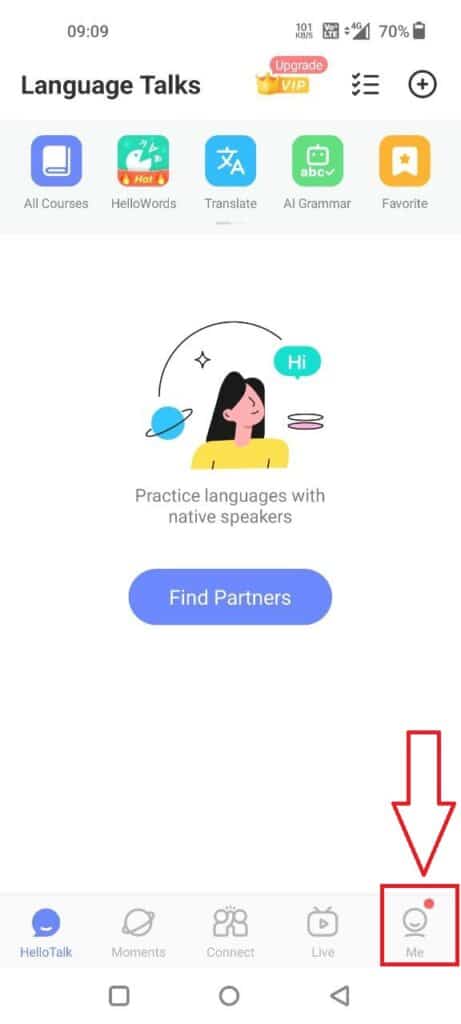
- Click on the gear icon (Settings) at the top-right corner.
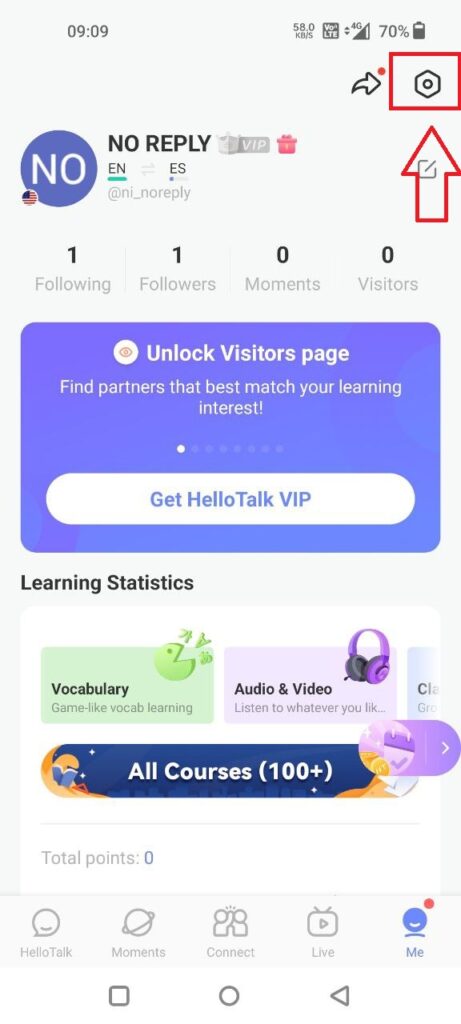
- Click on the Translation Target Language.
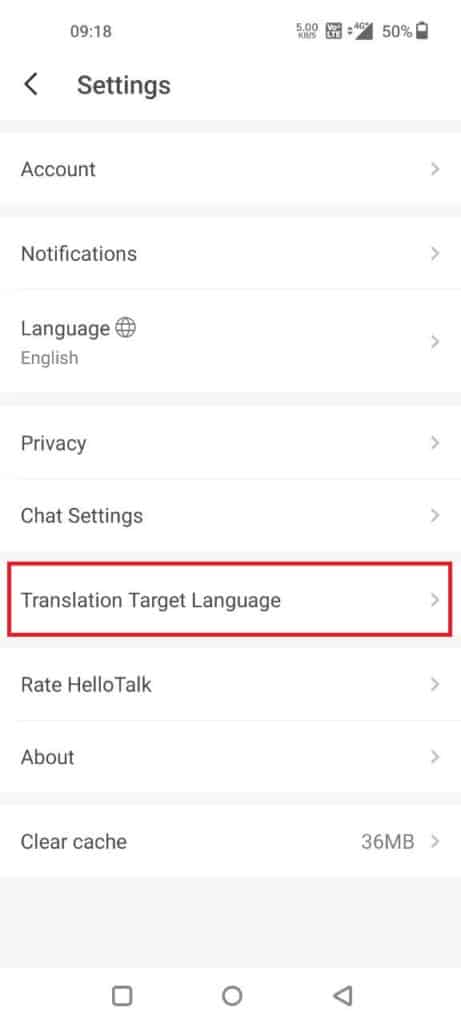
- Tap on Translate Messages Sent to and select your new learning language.
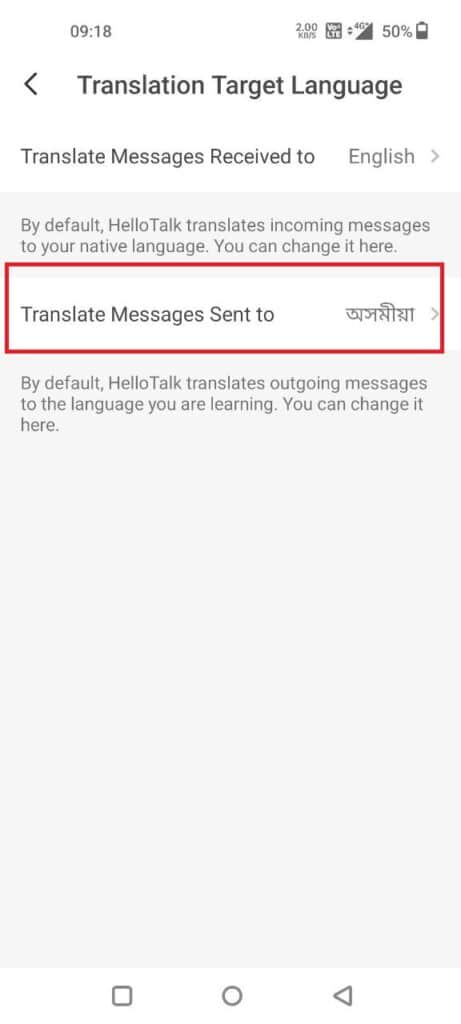
Alternative Way:
- Open the HelloTalk app on your device.
- Tap on “your “Me” in the bottom right corner of the screen.
- Click on the edit profile icon on the right side.
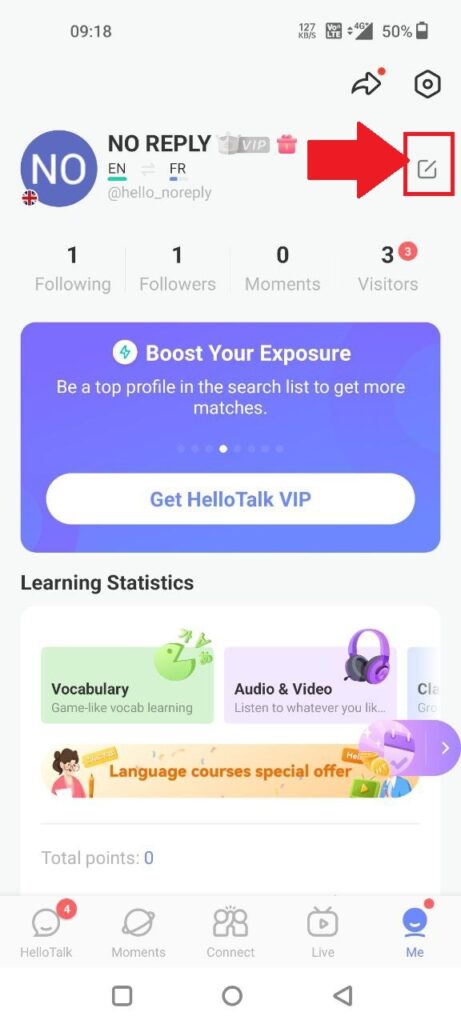
- Click on Language.

- Under Learn section, select a new learning language.
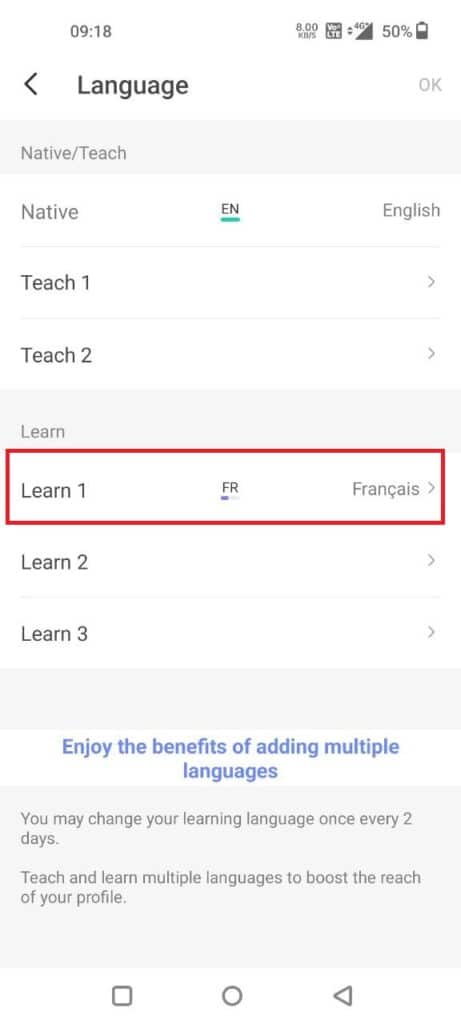
How to change my native language in HelloTalk?
How can I change my native language in HelloTalk? Follow these steps:
- Open the HelloTalk app on your device.
- Tap on “your “Me” in the bottom right corner of the screen.
- Click on the gear icon (Settings) at the top-right corner.
- Click on the Translation Target Language.
- Tap on Translate Messages Received to and select your new native language.
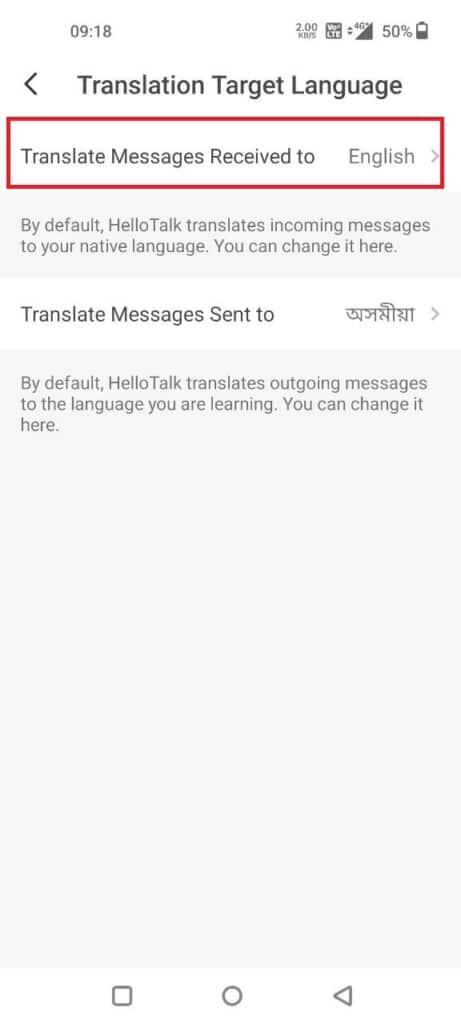
Alternative way:
- Open the HelloTalk app on your device.
- Tap on “Me” in the bottom right corner of the screen.
- Click on the edit profile icon on the right side.
- Click on Language.
- Under Native section, select a new native language.
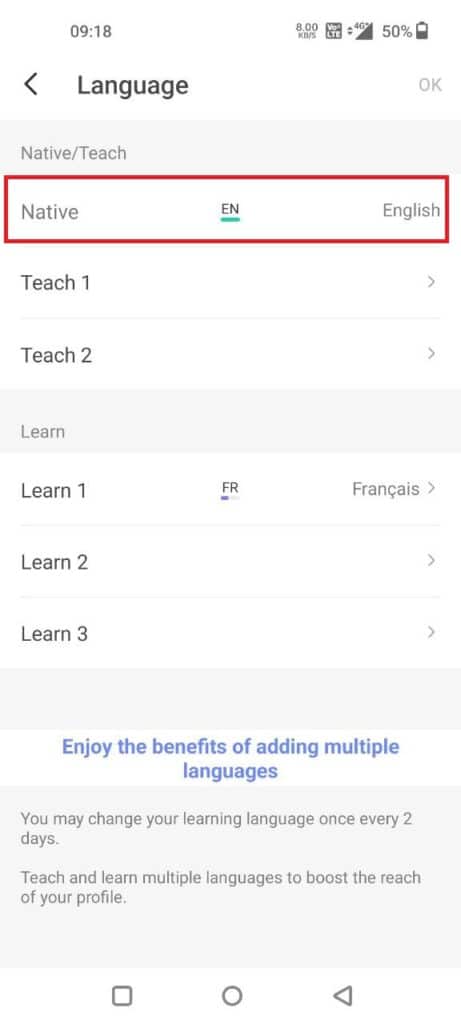
Change HelloTalk Interface Language
- Open the HelloTalk app on your device.
- Tap on “your “Me” in the bottom right corner of the screen.
- Click on the gear icon (Settings) at the top-right corner.
- Click on the Language.
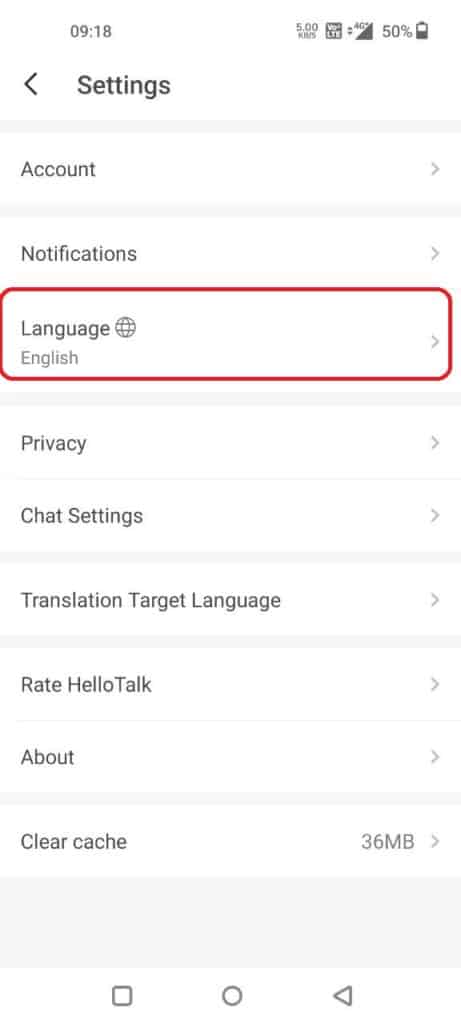
- Select any language & wait. The app will re-load in the new interface language.
That’s it! Remember that changing your region will alter the app’s content, including language groups and suggested people. Depending on the area, it could also have an impact on the availability of certain features.
Tips for maximizing language learning in HelloTalk
Here are some tips for maximizing your language learning experience on HelloTalk:
- Engage in language exchange with native speakers: Take advantage of HelloTalk’s service that connects language learners with native speakers to practice your language skills with them. By conversing with native speakers of your target language, you can enhance both your speaking and listening abilities.
- Join language groups to develop your language skills with other students. HelloTalk offers a variety of language groups. To improve your abilities, join discussion groups centered on your language objectives and interact with other group members.
- Post moments in your target language: HelloTalk’s moment feature enables you to share images and brief messages with other users. A fantastic approach to practice writing in your target language and obtain feedback from native speakers is to post moments in that language.
- Utilize the translation feature sparingly: It’s vital to utilize the translation tool of HelloTalk judiciously even if it is available. Too much reliance on translation could hinder your language learning since you won’t be using your abilities as much.
- Practice your language skills consistently; learning a language effectively requires consistency. Try to set up a weekly or daily routine of using HelloTalk. Even if you just have a little while, participating in language exchange or sharing a moment can continue to help you accomplish your objectives.
- If you are still dissatisfied, you can either cancel HelloTalk subscription or delete the entire account.
Conclusion
In conclusion, adjusting the HelloTalk app’s language and region settings is simple and helps you make it more suitable for your language-learning requirements.
To enhance your language learning experience on the app, participate in language interaction, join language groups, share moments in your target language, use the translation option sparingly, and practice often. These pointers will help you get the most out of HelloTalk and quickly and efficiently advance your language abilities.
FAQs
HelloTalk supports over 150 languages, making it a great choice for language learners all over the world.
By identifying language exchange partners who speak your goal language, you could change the language of your discussions.
Changing the region in HelloTalk will change the language groups and suggested people that you see. Depending on the area, it could also have an impact on the availability of certain features.
By using the same processes you used to modify your language and region settings in the first place, you can always return to the original settings.

Meet Bill, a French language teacher and blogger who specializes in testing various language learning apps. He has been teaching French for nearly 4 decades and holds a Bachelor’s degree from Manhattanville College. With a passion for technology and how it can enhance language learning, Bill has spent years testing and reviewing different language learning platforms. His blog provides valuable insights into the pros and cons of each app, as well as tips for language learners of all levels.
