Do you want to expand your language skills and connect with people from different cultures? Technology has made it simpler than ever before to learn a new language, & it’s an enjoyable venture. A community of language learners from all around the globe can be found on the interactive course platform Busuu. Busuu offers a practical and efficient approach to learn a new language, whether you desire to do so for business, vacation, or personal development. But what to do when you want to start a new language in the platform? Today, we’ll demonstrate how to change language in Busuu app or website.
How do I change the language I am learning on Busuu?
Android/iOs App:
- Open the Busuu app on your smartphone.
- Click on the top-right flag (based on the language you are currently in).
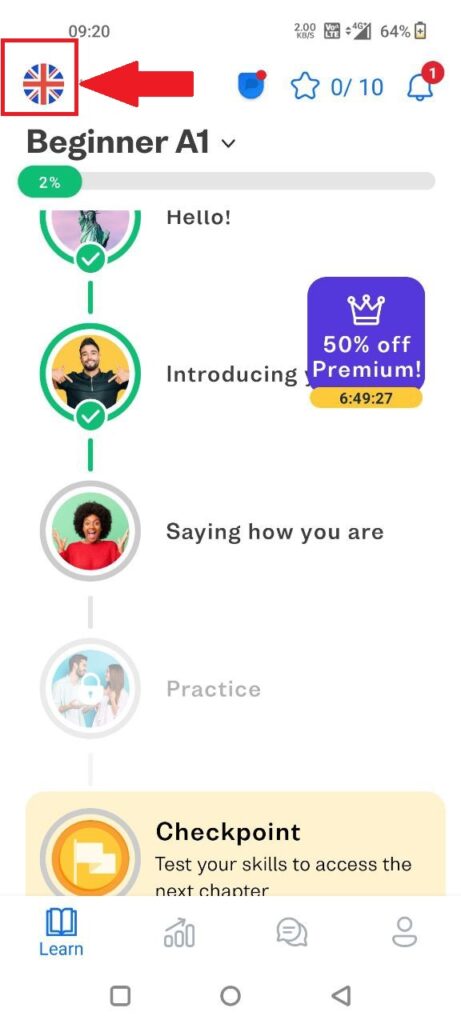
- You will see your current language lesson cards. Scroll down a bit & now you can see plenty of other languages.
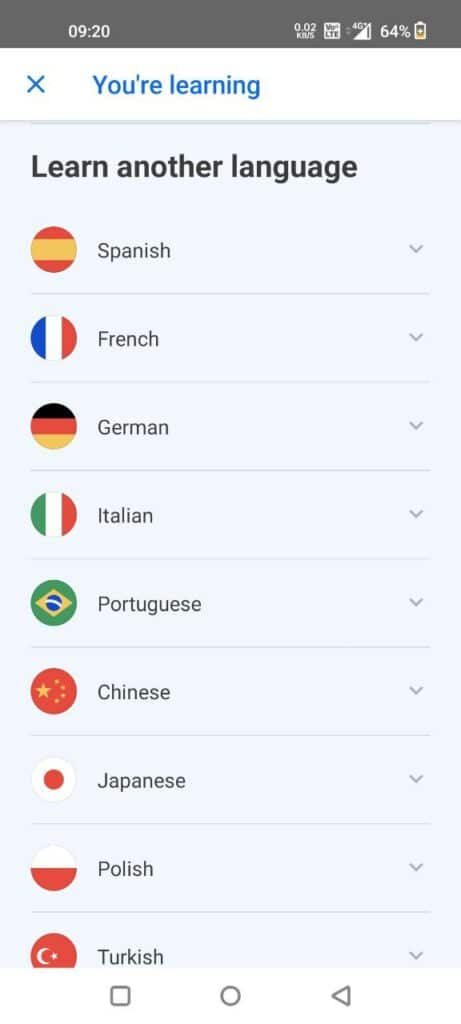
- Click on any language that you want to learn. (I selected German).
- You will see four cards (see screenshot). Click on any one based on your choice. (I selected Complete German).
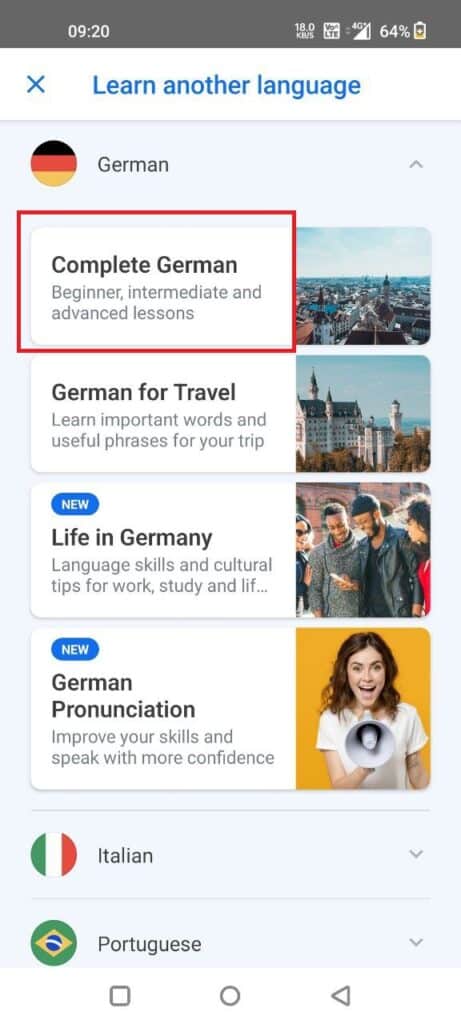
- Wait for sometime & you will see this screen: (Click on Start lesson for the first chapter).

How to remove a language on Busuu website?
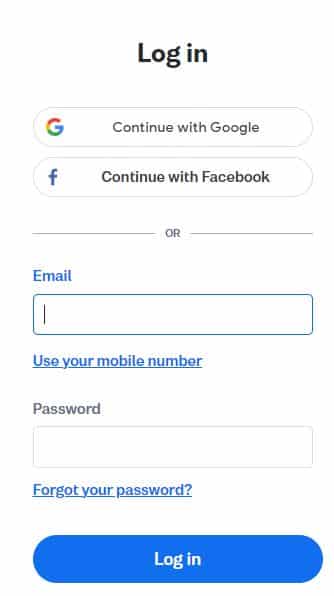
- On the top-right side, click on the country flag (just left to your name).

- Under Learn another language section, click & expand any language. (see screenshot above).
- Click on Complete Italian.
- Wait a moment & you will see the first lesson of your new language is loaded.
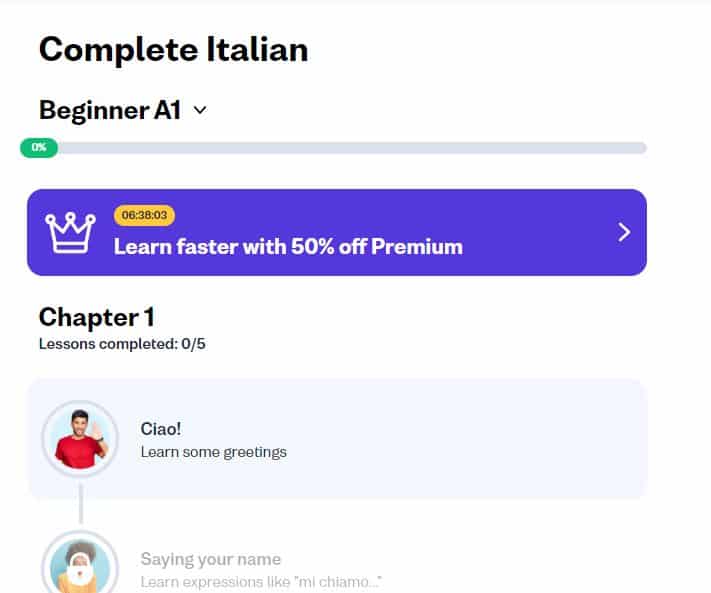
Congratulations! You were successful in changing Busuu’s language. Through Busuu’s interactive courses and community features, you can now begin learning your new language. If you want to cancel the Busuu renewals, see this article.
Changing Interface Language in Busuu
If you want the Busuu web & app interface in your native language, follow these steps:
On App:
- Open the app.
- Click on the Me icon at bottom right.
- Click on the 3-line grid at the top-right.
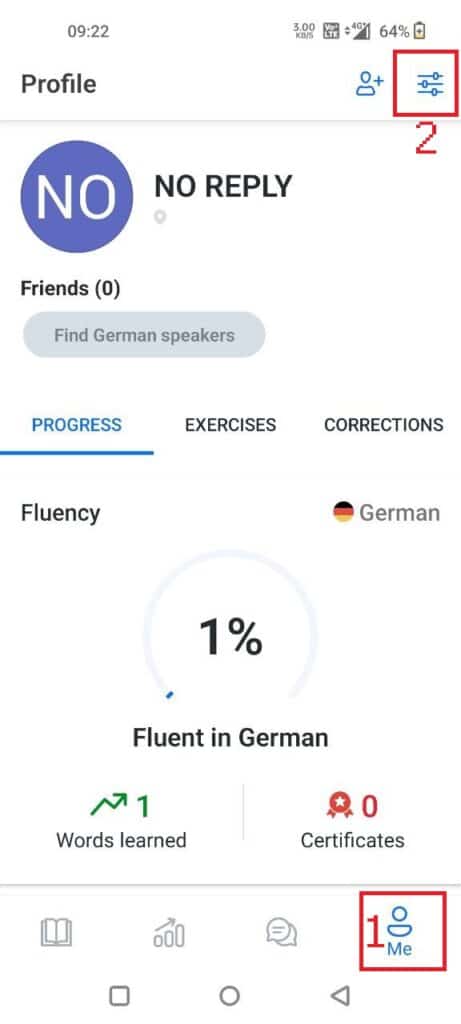
- Scroll down & you will find Interface Language under General settings.
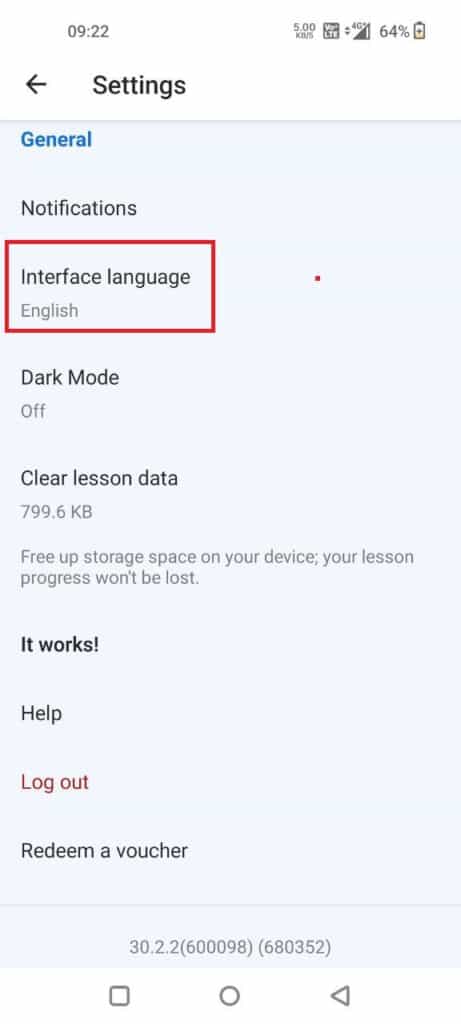
- Tap & select the language if your choice.
- Restart the app for the new interface language to take effect.
- If you want to start the same language from scratch, changing the language won’t help. You need to reset the language on Busuu for that.
On Web:
- Open Busuu dashboard->click on your name (top-right)->Busuu Settings.
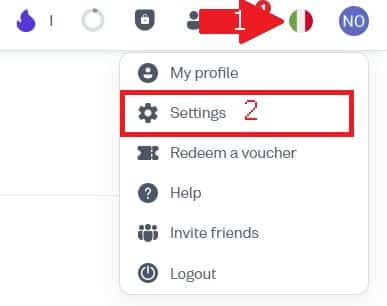
- Scroll down & select any language from the dropdown against Interface language.
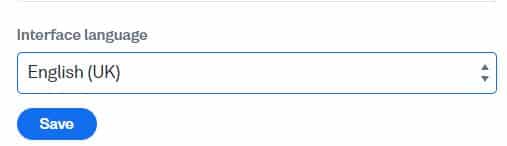
- Refresh the page.
Direct Link: https://www.busuu.com/dashboard#/settings/account
See: How do I delete my Busuu account
Troubleshooting tips
In case you run into difficulties while switching the language on Busuu, here are some troubleshooting suggestions:
- The list of languages on Busuu is updated often, so if the language you want to learn is not there now, come back later. As an alternative, you can think about studying a language that is similar to or closely linked to the one you wish to learn.
- Language change error: If you have a language change issue, try logging out and then back in to your account. If the issue continues to exist, try clearing your browser cache or reinstalling the Busuu app.
- Contacting Busuu help: If you still can’t change the language on Busuu or if you run into any other problems, you can contact Busuu’s support team.
You can resolve any problems that could arise while changing the language on Busuu by using these troubleshooting suggestions, allowing you to continue uninterrupted with your language learning journey.
Conclusion
In the end, changing the language on Busuu is a quick and easy procedure that only requires a few steps. This blog article shows how to change the language and start using Busuu’s interactive language classes and community features.
Please feel free to use the troubleshooting advice we’ve given or get in touch with the Busuu support staff for help if you need it. You can easily learn a new language and communicate with people from across the globe with Busuu’s user-friendly design and powerful language learning tools. So why wait? Start using Busuu now to learn a new language!
FAQs
By following the instructions in this blog article, you may switch Busuu’s language at any moment.
Busuu offers 13 languages, including Spanish, French, German, Italian, Portuguese, Chinese, Japanese, Arabic, and many more.
If you switch the language on Busuu, your progress won’t be lost. Your learning history and progress will still be visible, but they will be shown in the old language you were learning earlier.
You can select an alternative language or consider choosing alternative language app that offers the language in question.

Meet Bill, a French language teacher and blogger who specializes in testing various language learning apps. He has been teaching French for nearly 4 decades and holds a Bachelor’s degree from Manhattanville College. With a passion for technology and how it can enhance language learning, Bill has spent years testing and reviewing different language learning platforms. His blog provides valuable insights into the pros and cons of each app, as well as tips for language learners of all levels.
