The experience of learning a new language can be fantastic, and Rosetta Stone is favorite among language students. However, if your circumstances change, you could discover that you need to terminate your membership. It’s crucial to understand how to cancel Rosetta stone subscription and get a refund if you’re qualified. We’ll walk you through the process of canceling your membership. We will also describe how to request a refund from Rosetta Stone in this blog article.
Steps to Cancel Rosetta Stone Subscription or Auto Renewal
It’s important to know that you can’t cancel the subscription you bought straight from Rosetta Stone through their app or mobile website right now.
If you bought your Rosetta Stone membership straight from their website, you may revoke it by using a computer to sign in to your account and doing the following actions:
- Login to your Rosetta Account using a Desktop browser (you can use ‘desktop mode’ in a mobile browser).
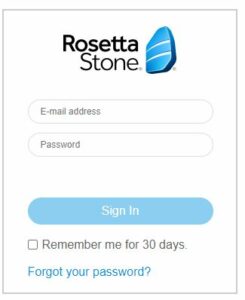
- In the top toolbar, click on your name and then choose “My Account.”
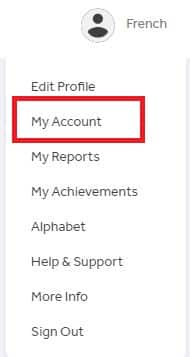
- On the Summary tab, choose the “Turn Off Auto Renewal” option.
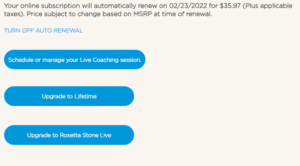
- By selecting “Confirm Turn Off Auto Renewal,” you can go over the details and confirm the cancellation.
- Get a confirmation email from Rosetta Stone confirming the cancellation of your membership.
Cancelling from Google Play Store/Apple Store
If you have bought the subscription from Google play store, follow these steps:
- Visit this link for Google Play Store & this link for Apple store users.
- Confirm the email which you used for the purchase.
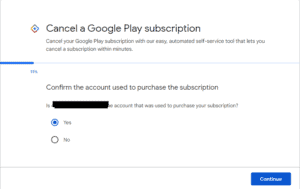
- On the next page, you will see all your subscriptions.
- Select Rosetta Stone & click on “Cancel Subscription”.
- Follow the instructions & get the confirmation email.
Looking to delete Rosetta Stone account?
Getting a Refund from Rosetta Stone
Here’s how to request a refund from Rosetta Stone if you’re qualified:
Refund Requirements: Rosetta Stone provides a 30-day money-back guarantee for all of its products. You have 30 days from the date of purchase to cancel your membership in order to be eligible for a refund. Additionally, you may not be entitled for a refund if you’ve finished more than one class.
Making a Refund Request: You can get in touch with Rosetta Stone customer service by phone or email to make a refund request. When you’re in contact with them, make sure you have your order number and account details ready. Describe your desire to terminate your membership and your demand for a refund.
Getting the Refund: Once your refund request is accepted, the return will be sent back to the payment method you used during the purchase. It may take up to 10 business days for the refund to show up in your account.
Pro Tip: Disable all the auto-renewals on your credit card after the cancellation. This will prevent auto-debits, just in case. You can also disable international transactions from your card controls (for outside US/UK customers).
Troubleshooting Issues
Here are some typical problems you could have while terminating your Rosetta Stone membership and receiving a refund, as well as advice on how to fix them:
- Problems Cancelling the membership: Try contacting Rosetta Stone customer service via phone or email if you are having issues canceling your membership online. They can help you stop your membership.
- Refund Delays: If it has been more than 10 business days since you cancelled the subscription and you still haven’t received your refund, get in touch with Rosetta Stone customer service to find out how things stand.
- Contacting Rosetta Stone Customer Service: You may get in touch with Rosetta Stone customer service via phone, email, or chat. Reach them if you have any questions or concerns regarding terminating your membership or receiving a refund. When you call them, be prepared with your account details and order number.
Conclusion | Cancel Rosetta Stone Online Subscription
In conclusion, it is simple to cancel a Rosetta Stone membership and get a refund. You can swiftly cancel your membership and ask for a refund if you’re qualified by following the instructions provided in this tutorial.
Keep in mind that you may not get a refund for the remaining time if you cancel in the midst of a payment cycle. Contacting Rosetta Stone customer service is easy if you have any problems or inquiries. We really hope this information was useful to you!
FAQs
Yes, you are free to end your membership whenever you want. You may not get a refund for the remaining period, however, if you cancel in the midst of a payment cycle.
No, you cannot terminate a membership that you have directly bought from Rosetta Stone using either their mobile app or mobile website at this time. To cancel your membership, you’ll need to sign in to your account on a computer.
Rosetta Stone products come with a 30-day money-back promise. As per the Rosetta Stone cancellation policy, you have 30 days from the date of purchase to cancel your membership in order to be eligible for a refund. You may not be entitled for a refund if you have finished more than one class.
The original payment method you used to buy your membership will be reimbursed with the refund after your refund request has been accepted. Up to 10 business days may pass before the refund appears in your account.
If you have any issues with cancelling your subscription or getting a refund, contact Rosetta Stone customer support by phone, email, or chat. They can assist you in resolving any issues you may have.

Meet Bill, a French language teacher and blogger who specializes in testing various language learning apps. He has been teaching French for nearly 4 decades and holds a Bachelor’s degree from Manhattanville College. With a passion for technology and how it can enhance language learning, Bill has spent years testing and reviewing different language learning platforms. His blog provides valuable insights into the pros and cons of each app, as well as tips for language learners of all levels.
