Are you using LingQ for a while to learn a language but now feel it’s time to switch to another app? Maybe you’ve discovered a new study method, or you just don’t have the time to devote to learning a language right now. Regardless of the cause, if you’re prepared to delete your LingQ account, we can help you.
It might be difficult to delete an account, particularly if you don’t know where to begin. That’s why we’ve put together this step-by-step guide to walk you through the process. From understanding the repercussions of terminating your account to addressing typical difficulties , we’ll go over everything you need to know.
You’ll know exactly how to delete LingQ account after reading this tutorial, and you’ll feel confident doing it on your own. You’ll be fully prepared and ready to escape any pitfalls that would have otherwise caught you off guard.
Let’s get started.
Step-by-Step Instructions for Deleting a LingQ Account
Step 1: Log into Your Account: Go to the LingQ website and log into your account using your email address and password.
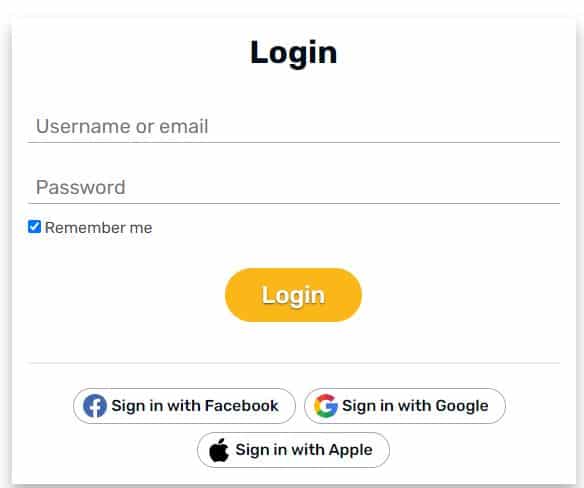
Step 2: Access Your Account Settings: Once you login, click on your name in the top right corner of the screen. From the drop-down menu, select “Settings.”
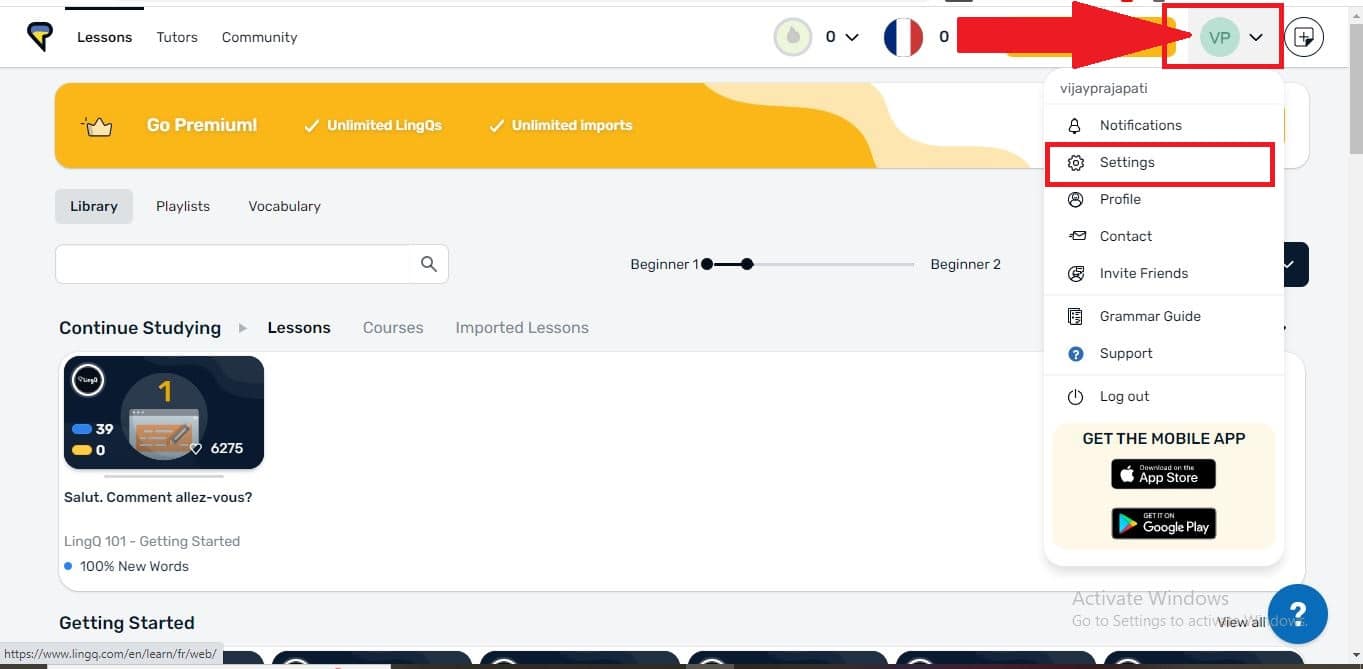
Step 3: Scroll down until you see the “Delete your account” button. click on the button.
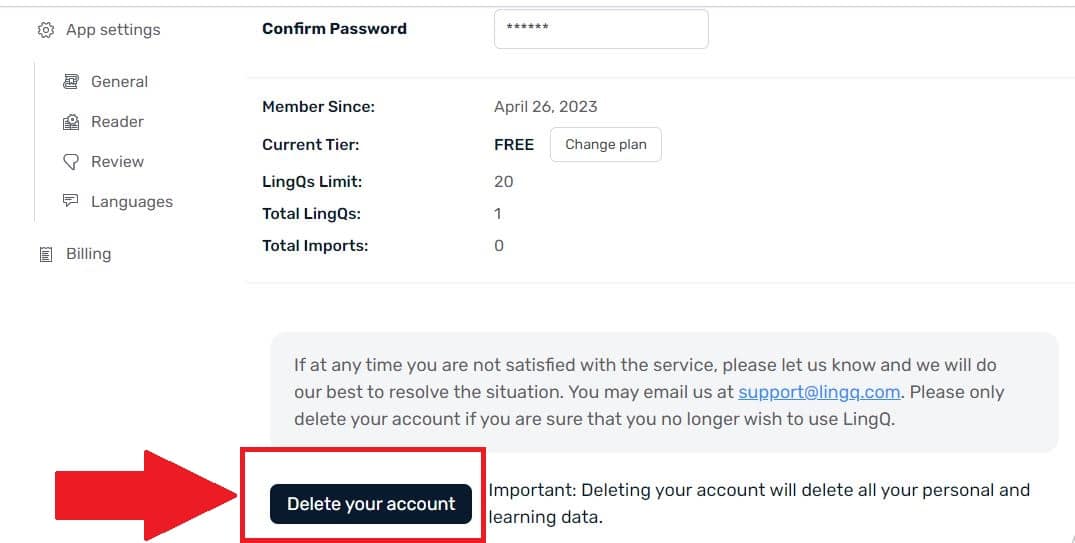
Step 4: Confirm Your Decision: On the next page, LingQ will ask you to provide a reason why you want to delete your account. Select any radio option (optional) and enter any other comments (optional). If you’re sure you want to delete your account, click on the “Cancel and Delete Data” button again.
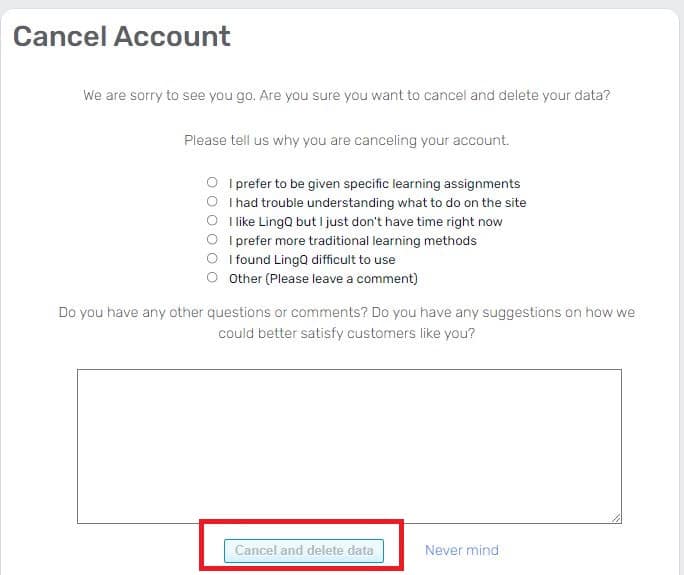
Step 5: Wait for Confirmation: After you click on the button, LingQ will begin processing your request. This may take a few moments. Once your account has been successfully deleted, you’ll see a confirmation message on the screen.
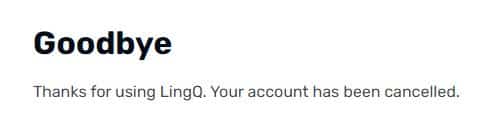
Do you want to reset your language progress instead of deletion? See how you can reset language & known words on LingQ.
Before You Delete Your LingQ Account
Deleting your LingQ account is a serious decision, and there are some factors to consider before taking the plunge. Here are some things to keep in mind:
Alternatives to Deleting Your Account
There are alternatives to terminating your account if you’re experiencing issues with LingQ or just wish to take a break from language study for a bit. You can cancel your membership, modify your notification preferences, or employ LingQ’s tutoring or community tools to gain more help.
Consequences of Deleting Your Account
Your entire data collection on LingQ will be completely lost once your account is deleted. This contains any study materials you’ve produced or saved, as well as your progress and saved lessons. Consider just stopping your subscription or putting your account on hold if you believe you will want to use LingQ again in the future.
Creating a Data Backup
It’s crucial to backup any data you want to save in case you decide to disable your account. You can, for instance, take pictures of your progress or export your stored courses and study materials to another platform. In this manner, even when your LingQ account is deleted, you will still have a record of your language learning experience.
Before you delete your account, think about these points so that you can make a choice that you’ll be happy with in the long term.
Troubleshooting Common Issues
Although deleting your LingQ account is often simple, there are a few problems that users sometimes get into. Here are a few typical problems and their fixes:
Can’t Find the “Delete Account” Button
Try scrolling to the bottom of the page if you can’t locate the “Delete Account” option in your LingQ account settings. You can find the button at the bottom of the “Account” menu. Try signing out of your account and then back in again if you’re still having trouble finding it.
Password Error
If you receive an error message when trying to delete your account that says “incorrect password,” double-check that you’ve entered the correct password. Make sure that your caps lock is disabled and keep in mind that passwords are case-sensitive. Try resetting your password using the “Forgot Password” option on the login page if you’re still experiencing issues.
Account Deletion Pending
Your request to delete your account sometimes take LingQ many hours or even days to process completely. After completing all the procedures to deactivate your account, if you haven’t yet gotten a confirmation email from LingQ, please wait a few hours and check your email again. Contact LingQ support if you’re still unsure about whether your account is actually deleted.
By knowing how to troubleshoot these common issues, you can avoid frustration and ensure that your account deletion goes smoothly.
Conclusion | LingQ Delete Account
To sum up, dropping your LingQ account is an easy and quick process that only requires a few basic actions. By following our instructions and troubleshooting advice, you can avoid typical problems and make sure that the deletion of your account proceeds without a hitch.
Keep in mind that if you want any more assistance, LingQ’s support staff is always here to help. Deleting your LingQ account could be a freeing step in your language learning journey, whether you’re taking a break from language study or switching to a different platform. We really hope that this information has been useful to you and wish you luck as you continue to study a new language.
FAQs
No, once you’ve deleted your LingQ account, it cannot be reactivated. You’ll need to create a new account if you decide to use LingQ again in the future.
Yes, deleting your LingQ account will also cancel your LingQ subscription. But if you have subscribed via third-party app stores, you need to stop the renewal manually. (Check this for more info- https://languagelearningappsforall.com/how-to-cancel-lingq-subscription/).
Yes, deleting your LingQ account will permanently erase all of your data, including saved lessons, progress, and study materials.
LingQ normally responds to requests to delete accounts in a matter of hours, but it might take up to several days to remove data from remote servers.
The mobile app does not allow you to delete your LingQ account. To delete your account, log in to it using a web browser and adhere to the instructions in this article.
No, deleting your LingQ account won’t remove any of the library’s materials. If you’ve made or added anything to the LingQ library, it will continue to be accessible to other users.

Meet Bill, a French language teacher and blogger who specializes in testing various language learning apps. He has been teaching French for nearly 4 decades and holds a Bachelor’s degree from Manhattanville College. With a passion for technology and how it can enhance language learning, Bill has spent years testing and reviewing different language learning platforms. His blog provides valuable insights into the pros and cons of each app, as well as tips for language learners of all levels.
