Are you considering permanently deleting your Babbel account? Perhaps you’ve made the decision to stop studying languages, or you’ve discovered an other platform that better meets your requirements. Whatever the cause, deleting your Babbel account is a quick and easy procedure that only requires a few basic actions. We will tell you how to permanently delete Babbel account in this tutorial.

Preparation Before Clicking the Delete Button
Before you delete your Babbel.com account, you should do a few things to make sure everything goes smoothly and you don’t lose any important data or information.
- Back up your data: Be careful to download and preserve any crucial documents, certificates, or progress reports that you may need in the future before deleting your account. By doing this, you will make sure that your Babbel data is saved even if your account is abandoned.
- Cancel your subscription: Before deleting your account, be sure to cancel any ongoing subscriptions you may have with Babbel. This will prevent any future chargebacks to your credit cards. You checkout see the full method of cancelling Babbel subscription.
- Verify that there are no pending payments: Ensure that there are no pending payments on your account before deleting it. It’s advisable to clear any outstanding bills before moving further if you have any.
- Make sure that you have a laptop or desktop: You can’t delete your Babbel profile using the mobile app on Android or iOs. However, you can use a mobile-based web browser.
After you finish these steps, you’ll be ready to delete your Babbel account without any problems.
How do I Delete Babbel Account?
You can delete account in Babbel by following these steps after you’ve prepared for the account deletion procedure:
- Log in to your Babbel account: Enter your username and password to log in at the Babbel website.
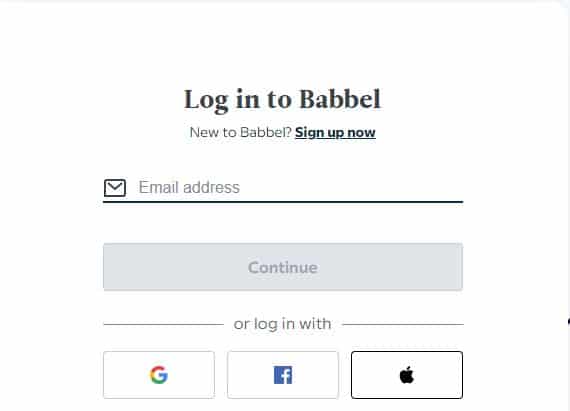
- Navigate to the “Profile” section: Following successful login, click on your name in the top-right corner of the page and choose “Profile and settings” from the dropdown menu.
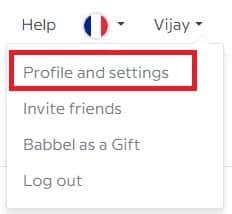
- To delete your account, go to the “Settings” page from the left menu.
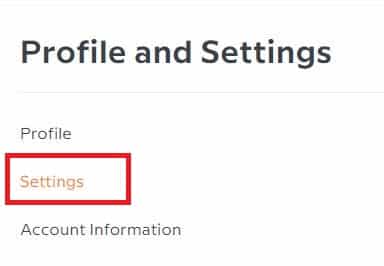
- Scroll down a bit & click the “Delete your Babbel account” option at the bottom of the page.

- Verify that you really want to remove the account: You will be prompted with a pop-up window asking you to confirm your choice to deactivate your account. To continue, choose “Yes, delete account”.
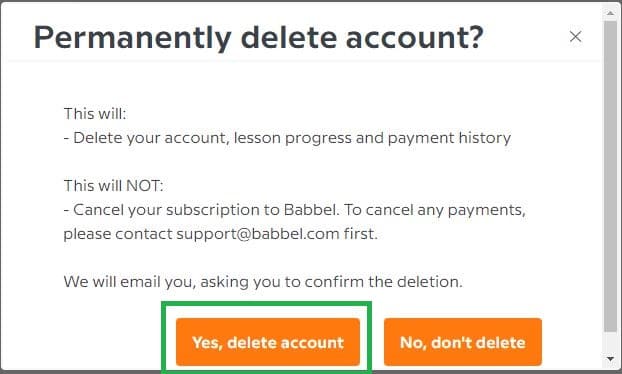
- After you click, you will something like this on the top side of your screen:
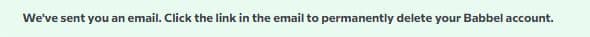
- Now, check your account email. You must have got an email from [email protected] with subject line “Your request to delete your Babbel account“. (see screenshot). Click on the Delete your account button for the final confirmation.
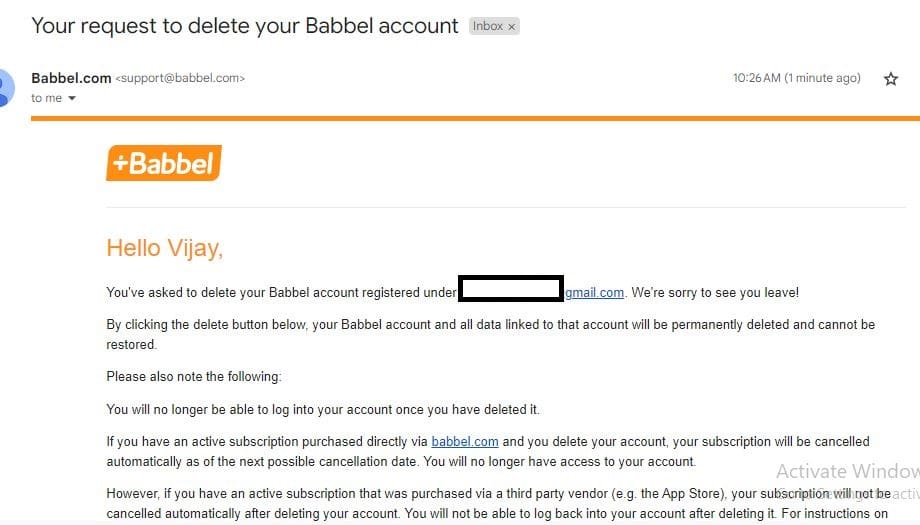
- Congratulations, your Babbel account has been successfully terminated!
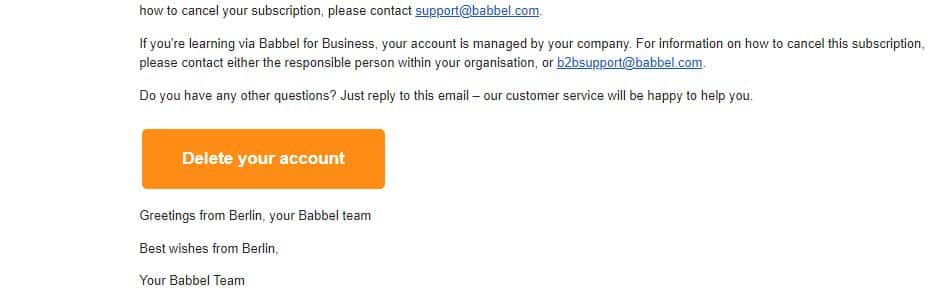
Also See: Delete HelloTalk account
Post Deletion
Now that you have deleted your Babbel account, there are a few additional things you should be aware of:
What happens after you delete your Babbel account? Your data and progress will be permanently lost if you remove your Babbel account; they cannot be retrieved. All of the Babbel courses and features will no longer be available to you. You cannot login after the deletion.
How to get in touch with Babbel customer service? Go to their website and click on the “Contact Us” link in the bottom to get in touch with Babbel customer service if you have any queries or problems on deleting your Babbel account. From there, you can either visit their help center for more information or open a ticket for assistance.
If you want to re-register, you can make a fresh account & use Babbel for free.
You can be sure that you have a clear grasp of what to anticipate after deleting your Babbel account permanently and how to handle any problems that might emerge by getting familiar with this additional information.
Conclusion | Delete My Account on Babbel
The procedure of deleting your Babbel account is simple and only requires a few simple steps. You can make sure that the account deletion procedure takes place without a hitch by following our step-by-step instructions and being ready.
Prior to cancelling your account, don’t forget to cancel any ongoing memberships or outstanding payments and back up any vital data. All of your data and progress will be completely lost if you delete your Babbel account and cannot be restored.
We really hope that our guidance has helped you to successfully delete your Babbel account. Good luck in your future language learning endeavors!
FAQs
No, once you deactivate your Babbel account, it cannot be retrieved and is completely destroyed.
Any ongoing subscriptions cancels immediately when you delete your Babbel account, but only if you had purchased it via Babbel’s website. If you bought it via App store, before deletingyour account, you must individually cancel your membership.
Yes, when you remove your Babbel account, all of your data and progress – including any certifications you may have obtained -are permanently erased.
No, mobile apps does not allow you to remove your Babbel account. To remove your Babbel account, you’ll need to sign in on a desktop or laptop computer (web browser).
Your Babbel account will be deleted immediately after you confirm your decision to delete it. However, it may take some time to remove all of your data to from Babbel’s servers.
Yes, when you remove your Babbel account, all of your data, including your credit card info & history, is permanently deleted.
Babbel’s servers will continue to hold your data and progress if you stop using your account but don’t delete it. If you have a premium memrship, you will continue to be charged while your membership is active until you decide to cancel it.
Yes, you can delete your Babbel account even if you have an active subscription. However, you will need to cancel your subscription before deleting your account to avoid chargebacks.
Yes, closing your Babbel account will remove all of your personal data from Babbel’s servers forever. However, Babbel may retain certain information for legal or regulatory purposes.

Meet Bill, a French language teacher and blogger who specializes in testing various language learning apps. He has been teaching French for nearly 4 decades and holds a Bachelor’s degree from Manhattanville College. With a passion for technology and how it can enhance language learning, Bill has spent years testing and reviewing different language learning platforms. His blog provides valuable insights into the pros and cons of each app, as well as tips for language learners of all levels.
