Memrise is a well-known language-learning platform that provides a vast selection of courses in a wide range of languages. Memrise makes learning a new language simpler by offering a fun and engaging platform. However, you must be able to use the platform in a language of your choice if you want to take full use of it. In this blog post, we’ll show you how to change the language on Memrise so you can learn in the language you prefer. We will also provide some advice on how to use Memrise to its fullest in a new language. Let’s get going!
How to Change Native Language on Memrise?
- Log in to your Memrise account.
- Click on your profile picture located in the top right corner of the screen. From the dropdown menu, select “Settings”.
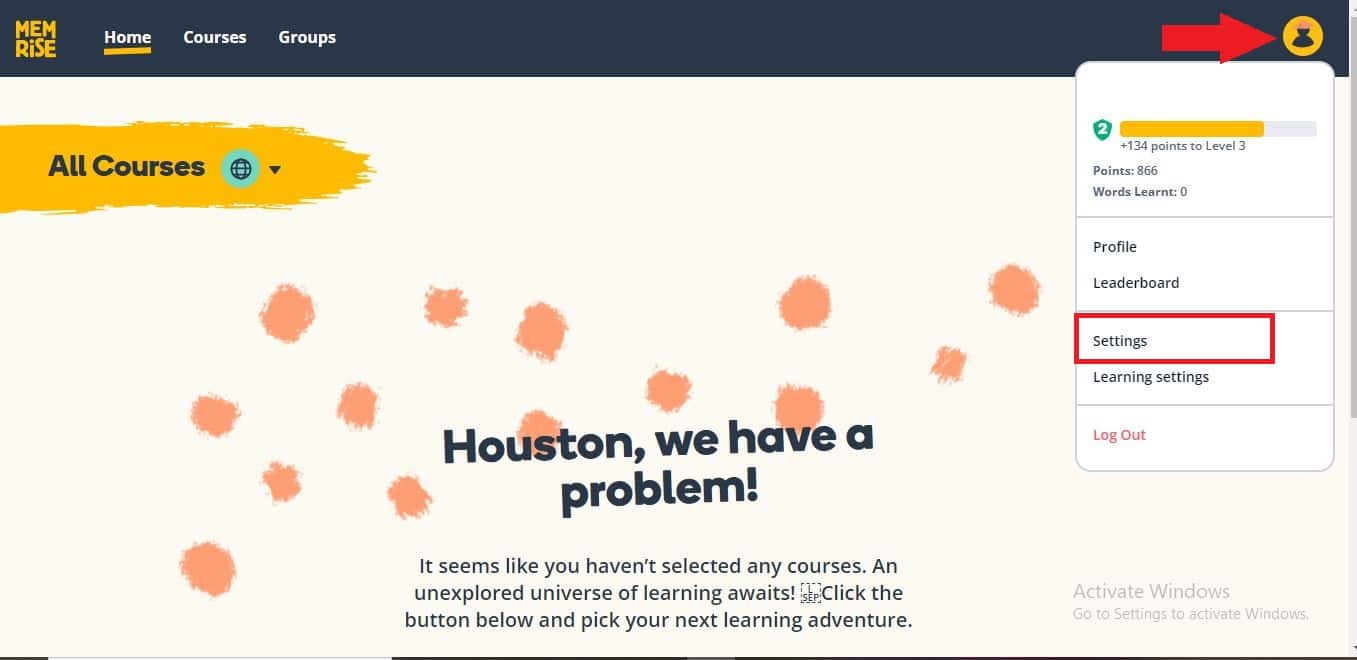
- In the “Settings” page, click on “Language” dropdown. Here you will see a list of languages that you can learn. Select the language you want to learn and click on it.
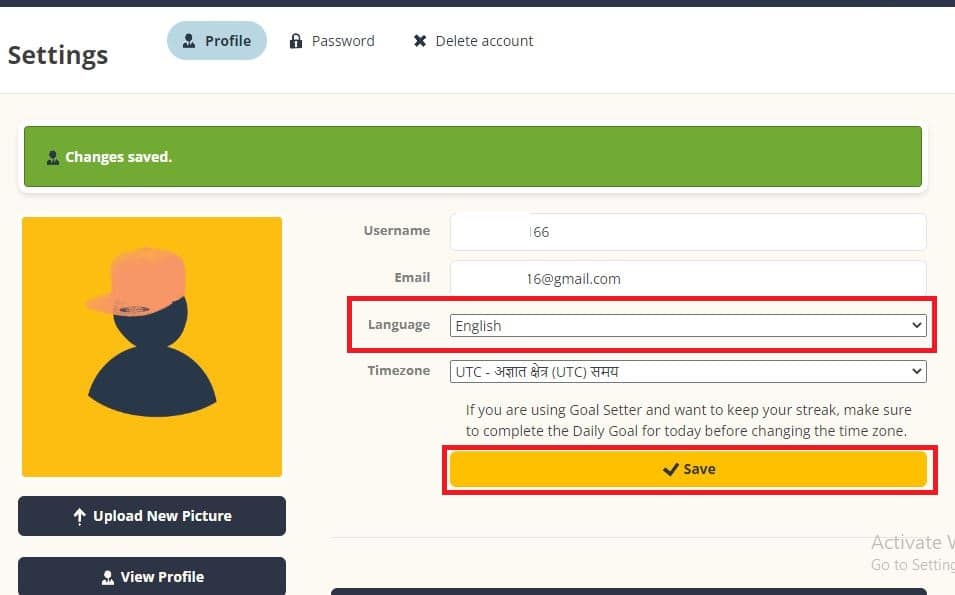
- Once you have selected your new language, click “Save Changes” to apply the changes to your account.
- Congratulations, you have successfully changed the prompting language on a memrise course.
I tried changing the languages on the memrise app. But, I found that you can’t really change the interface language through mobile app.
Change Learning Language in Memrise
- After you login to your account, you will see Browse courses button. Click on that. If you can’t see, go to this link directly: https://app.memrise.com/courses
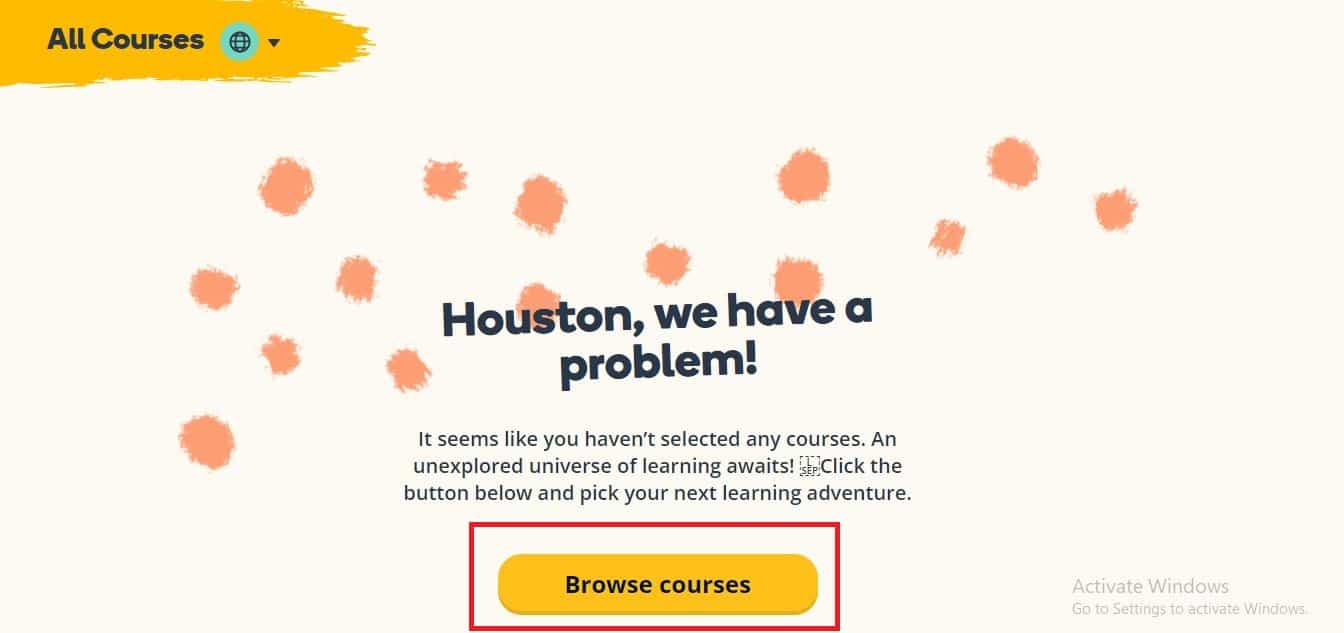
- In the courses page, you will see a lot of curated courses for you. Just click on any & start learning. You can use the left menu to select the language you want to learn, or use the search box.
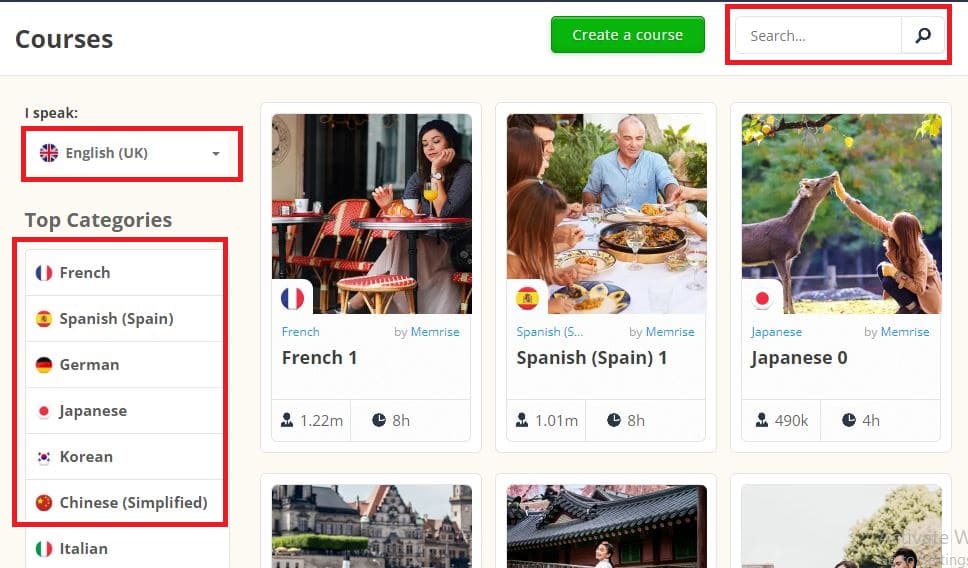
Changing Learning Language via Mobie app:
if you are on memrise app, follow these steps to add other language in your learning plan:
- Open the mobile app. Click on the 3-bar menu at the top-left.
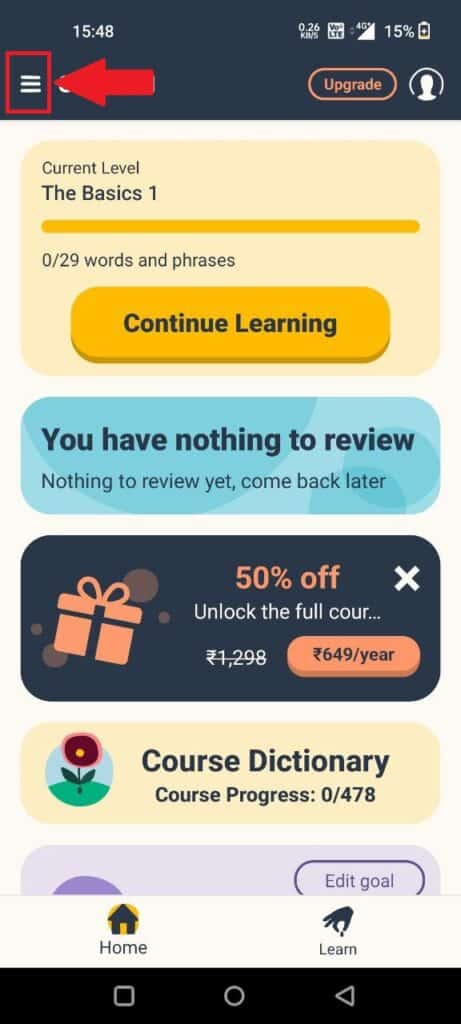
- You will see all the language courses you are signed in for. Click on the yellow button- Learn another course.

- Tap any language you want to learn. Click on Start course after that. You can also click on Browser more courses for different levels in the same langauge.
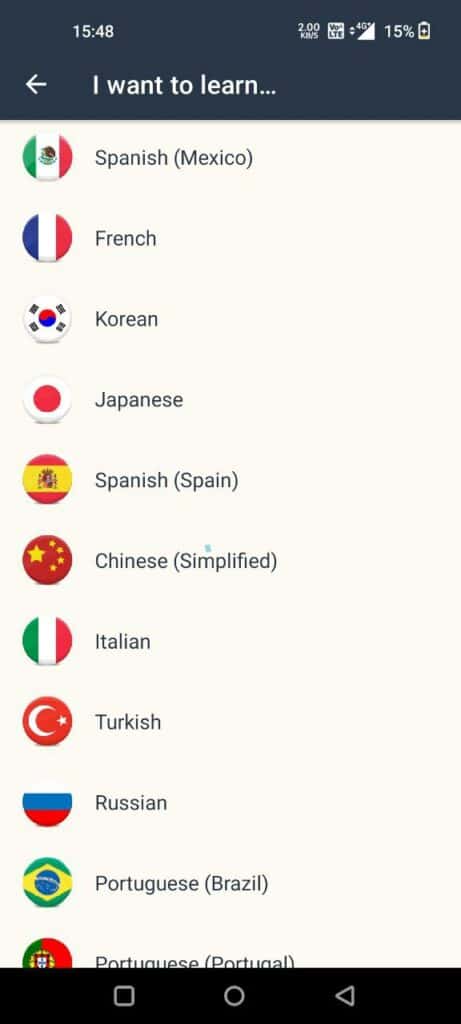
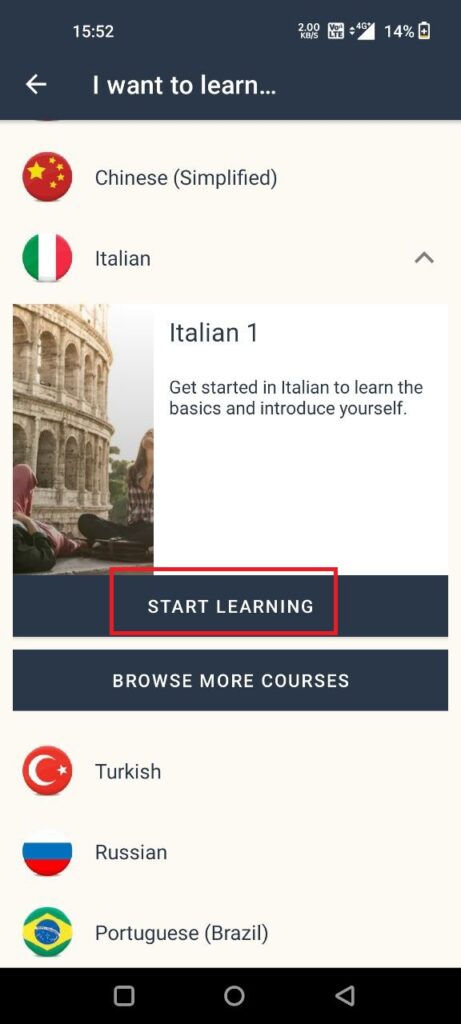
- That’s it! you can see the new course is started. Also, you will see it under My courses. If you ever feel that this is too much, you can always reset, restart or delete the courses on memrise.
Conclusion
In conclusion, switching the language on Memrise could enhance your experience learning a new language. Follow the simple instructions provided in this article to change the interface or learning language. Although learning a new language requires time and effort, the correct tools and attitude may make the process enjoyable and worthwhile.
FAQs
Yes, switching to a different language could hinder your progress in ongoing classes. You may need to start afresh or go back over earlier classes since the instructions and material will be in the new language.
By navigating to the course settings and choosing a different language, you may change the language of an existing course. Remember that changing the language might hinder your academic success.
Yes, Memrise allows you to simultaneously study various languages. To get the most out of your learning process, it is advised to concentrate on one language at a time.

Meet Bill, a French language teacher and blogger who specializes in testing various language learning apps. He has been teaching French for nearly 4 decades and holds a Bachelor’s degree from Manhattanville College. With a passion for technology and how it can enhance language learning, Bill has spent years testing and reviewing different language learning platforms. His blog provides valuable insights into the pros and cons of each app, as well as tips for language learners of all levels.
