Are you looking to end your Lingoda membership and see if you can get a refund? In this comprehensive guide, we will take you through how to cancel Lingoda subscription and submitting a refund request. Understanding cancellation and refund policies is vital whether you’re looking for financial flexibility or other language learning choices.
Understanding Lingoda Subscription Policies
Before canceling your Lingoda subscription and requesting a refund, it is essential that you understand the company’s subscription policies. It’s easier to cancel if you know the terms and conditions. The following are the main ideas to bear in mind:
- Terms of your Lingoda subscription: Take a moment to look over the details of your plan. Take note of the subscription’s term, paying cycle, and any conditions or requirements related to it.
- Cancellation Window: Lingoda typically allows subscribers to cancel their subscriptions within a specific timeframe (7 days). Be aware of the time period that Lingoda gives you to stop, and make sure to start the cancellation process within that time frame if you want to get back your money.
- Refund Eligibility: Lingoda’s refund policy depends on the subscription plan and the signup terms and conditions. Understand Lingoda’s return policy, including technical concerns and dissatisfaction.
- Automatic Renewal: Lingoda memberships generally renew automatically at the end of each payment cycle unless you cancel it. To prevent accidental charges, be aware of Lingoda’s automatic renewal policy.
How to Cancel Lingoda Subscription? (Steps)
- Login to your Lingoda account in a browser.
- At the top-right corner, click on your name -> My profile from the dropdown.
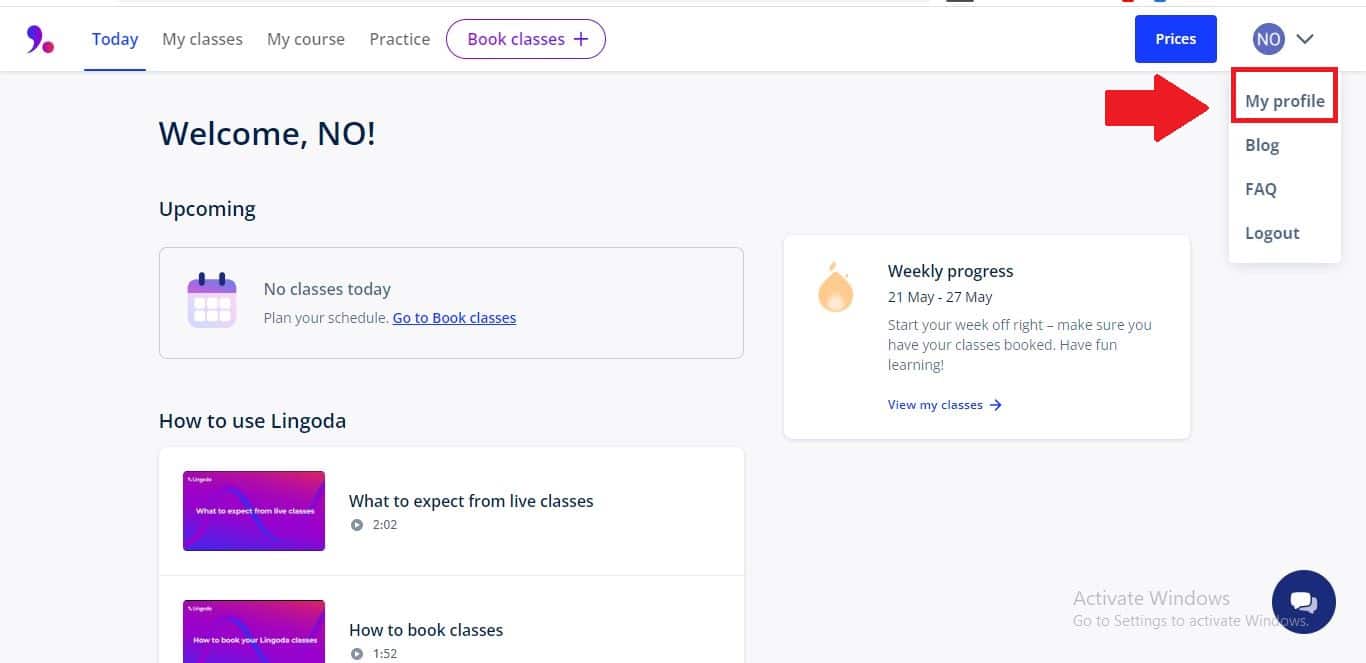
- Click on “Subscriptions” from the left menu.
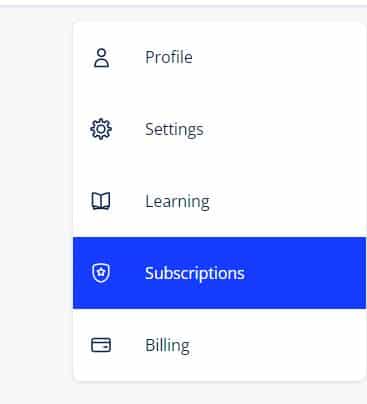
- Click on the “Cancel Subscription“ button. Leave some feedback & confirm.
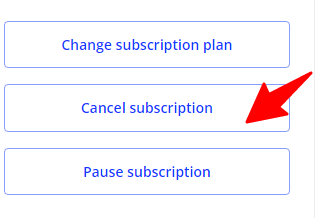
- You will receive an email shortly about the Lingoda cancellation status. If you doesn’t receive it, that means your subscription was not successful. Get in touch with the Lingoda support if so.
Requesting Refunds from Lingoda
- Can you get a refund on Lingoda? It’s possible, but you should know the Lingoda cancellation policy. If you cancel your plan within 14 days of your sign up, you are eligible for the refund.
- After you cancel your subscription, the refund doesn’t come automatically. You need to get in touch with their support team for that.
- Drop an email at [email protected] explaining your scenario and your intent to get a refund. Always mention the order ID.
- Wait for a couple pf days for a response.
How long does Lingoda refund take? It takes about 10 days to credit the refund amount back in the source bank account or card.
What happens if I cancel a class on Lingoda??
When you cancel a Lingoda lesson, there are a few things to consider. Here’s what happens when you cancel a Lingoda class:
- Class Credit: Lingoda has a credit-based system for operation. The class credit utilized for that specific session will be removed from your account if you cancel a class in less than 7 days from the scheduled start. This implies that you won’t be able to reschedule or make up the postponed lesson.
- Lingoda offers particular cancellation periods that govern whether you can postpone a lesson without incurring fees. You may be eligible for a class credit refund or the chance to reschedule the session if you cancel within the permitted cancellation window.
- Lingoda’s return policy for canceled lessons depends on the subscription plan and the parameters agreed upon during enrolment. To determine if you are entitled to a refund for the canceled class, see Lingoda’s cancellation and refund policy.
- Impact on Learning: If you decide to drop a class that was a part of an organized curriculum or series of courses, it may hinder your learning progress. Missing a lesson could cause information gaps and have an impact on your language learning process.
If you need to adjust a class’s date or time, Lingoda lets you do so. But changing depends on availability and should be done in the time allowed.
Conclusion
In conclusion, knowing Lingoda’s rules and taking the right actions are necessary for canceling a membership and navigating the refund procedure. You can cancel Lingoda’s subscription by understanding its conditions and cancellation periods.
Each case is different, therefore it’s important to remain up to current on Lingoda’s return policy. Follow the steps and be proactive to cancel your membership and get a refund.
FAQs
To cancel your Lingoda subscription, log in to your account, navigate to the subscription settings, and follow the cancellation process outlined by us.
Lingoda typically has a specific cancellation window of 14 days during which you can cancel your subscription without penalty.
Yes, if you decide to cancel your subscription within 14 days from the date of purchase, you are eligible for full refund. For Lingoda Sprint classes, it can take up to 10 days to receive the money back.
Lingoda gives you the choice to skip a lesson without losing credit in instead of rescheduling. You can keep the credit if you cancel a class seven days in advance. Also, if you need to stop a class within 30 minutes of signing up, even if it starts in less than seven days, you will get a credit return right away. This enables you to quickly schedule a session at a more suitable time that fits your schedule.

Meet Bill, a French language teacher and blogger who specializes in testing various language learning apps. He has been teaching French for nearly 4 decades and holds a Bachelor’s degree from Manhattanville College. With a passion for technology and how it can enhance language learning, Bill has spent years testing and reviewing different language learning platforms. His blog provides valuable insights into the pros and cons of each app, as well as tips for language learners of all levels.
