The need to protect our personal information is more important than ever in our increasingly linked society, where digital platforms are integral to our everyday lives. Millions of people all around the globe have come to rely on Duolingo as their preferred option for online language learning. The protection of our personal data must be prioritized, just as it is with any internet site.
In addition to safeguarding private information, keeping a private Duolingo account guarantees a secure learning environment. Making your Duolingo account private gives you more control over who can view your profile, learning progress, and private information. It enables you to control who has access to your data, minimizing any hazards that might arise from online exchange of personal information.
We will discuss how to make Duolingo account private in this post. We’ll discuss internet privacy, concentrating on Duolingo, and show you how to protect your personal data. You can improve your privacy and have a stress-free language learning experience on Duolingo by taking these steps.
Steps to Make Your Duolingo Account Private
- Open Duolingo & login to your account.
- From the left menu, choose More -> Settings.
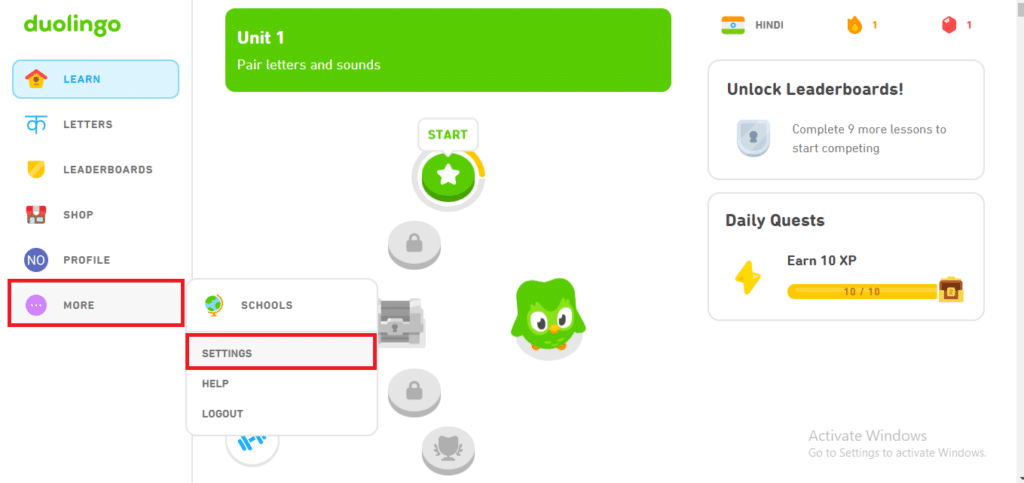
- Click on Privacy from the right menu.
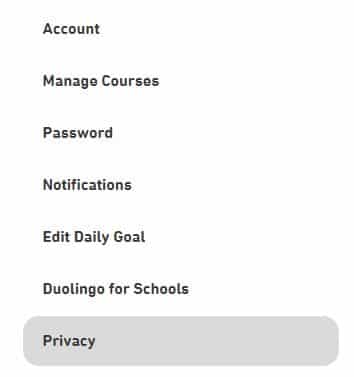
- Uncheck the option – Make my profile public.

- Click on Save Changes button (top-right corner).

- That’s it. Your Duolingo profile is no longer visible to the public.
- How to make Duolingo account private on app? It’s not possible to do this in the app. You must have to use a web browser for this.
Note: Follow the same steps if you want to change the privacy settings on Duolingo. You can even disable the personalized ads & discussions.
How to make Duolingo account public?
If you wish to make your account back to public, just check the said option & save.
Also see: How you can stop Duolingo Plus subscription.
Why Make Your Duolingo Account Private?
Keeping your Duolingo account private has several advantages and protects your personal data from risks. Here are some reasons for why keeping your Duolingo account secret is crucial:
- Protecting Personal Data: Your Duolingo account can include sensitive personal information, like your name, email address, and learning status. You decrease the possibility that this information may end up in the wrong hands by restricting access to it by keeping your account private.
- Protecting Against Identity Theft: In the digital age, identity theft is a significant concern. Cybercriminals may use a person’s personal information to commit fraud, pose as them, or jeopardize their online security. By keeping your Duolingo account private, you reduce the chance that personal information may be made public and exploited for identity theft.
- Maintaining Learning Privacy: Learning a language is a personal experience, thus you may want to keep your development quiet. Your learning activities, including the classes you attend, your performance, and the amount of time you spend on the site, will stay private if you make your Duolingo account private. As a result, you can focus on learning a language without concern from others.
- Limiting Unwanted Contact: You have greater control over who can reach you via the Duolingo platform if you keep your account private. This stops other users from communicating with you in an undesirable or unwelcome manner. With fewer unneeded interruptions and interactions that can violate your privacy, learning can go more quickly.
- Limiting Online Exposure: In a time when online privacy is becoming more and more at danger, it’s essential to do so. Data aggregators, marketers, and bad actors find it harder to obtain and abuse your data if your Duolingo account is private.
- Keeping Learning Communities Confidential: Duolingo provides a variety of social tools, such forums, discussion boards, and language clubs, where users may connect and exchange ideas. To ensure your privacy is respected within the learning community, you can choose how much personal information you share in these public forums by keeping your account private.
Also see: Restarting a language on Duolingo app
Can You Stop People From Following You On Duolingo?
Yes, you have the ability to control who can follow you on Duolingo. By adjusting your privacy settings, you can limit the visibility of your profile and prevent others from following you. Additionally, you can choose to make your profile private, visible only to your friends, or completely hidden from others. These settings allow you to have greater control over your followers and maintain a more private experience on Duolingo. Just make your profile invisible to others & you are good to go.
Conclusion
Ensuring the privacy of your Duolingo account is essential at a time when internet privacy is of the utmost significance. You can take control of your personal information and create a more private learning environment by following the instructions provided in this article.
Effective strategies to protect your data include monitoring alerts, adjusting your privacy settings, and paying attention to app permissions. Account security is further increased by using two-factor authentication and using strong passwords.
On Duolingo, privacy is prioritized so that you can focus on your language learning journey with confidence, knowing that your personal information is safe. Take the required actions right now to enjoy a safe and private Duolingo experience.
FAQs
Yes, Duolingo has privacy options so you can choose who may see your learning. You can decide to make your profile private, available to friends only, or public to everyone inside the privacy settings. To manage the display of your progress, change these options as desired.
Sadly, Duolingo does not presently provide a username changing option. Usually, once you establish an account, your username is set in stone. We advise you to choose a special and anonymous username during the account creation procedure rather than one that contains any personally identifying information to protect your privacy.
Access your account settings and go to the “Notifications” or “Notification Preferences” section to control the alerts you get from Duolingo. From there, you can select the alerts you wish to receive, such as updates on language use or progress reminders. To modify the frequency and content of the alerts, change the settings according to your preferences.
Yes, you can make yourself invisible in Duolingo by making your account private. But, follow these steps in a browser because app doesn’t have the privacy options.

Meet Bill, a French language teacher and blogger who specializes in testing various language learning apps. He has been teaching French for nearly 4 decades and holds a Bachelor’s degree from Manhattanville College. With a passion for technology and how it can enhance language learning, Bill has spent years testing and reviewing different language learning platforms. His blog provides valuable insights into the pros and cons of each app, as well as tips for language learners of all levels.
