Drops is a popular language learning app that offers quick, fun and easy lessons in a variety of languages. It’s becoming popular among language learners worldwide. However, you can decide to delete your Drops account for whatever reason. It’s possible that you’ve completed your language learning objectives or that you’ve decided to move to a different language app. This blog article will show you how to delete Drops language account.
Steps to Delete a Drops Language Account
- Login to your Drops Language Account in a web browser (apps won’t work).
- Click on the Profile tab.
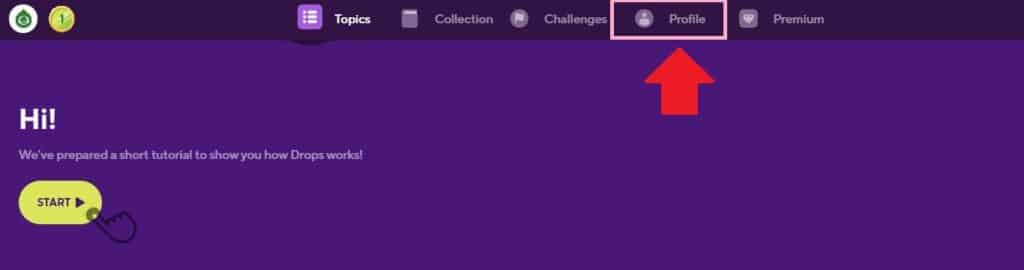
- At the top-right, click on the Settings icon.

- Scroll down & you will see DELETE ACCOUNT option (4th option from bottom).
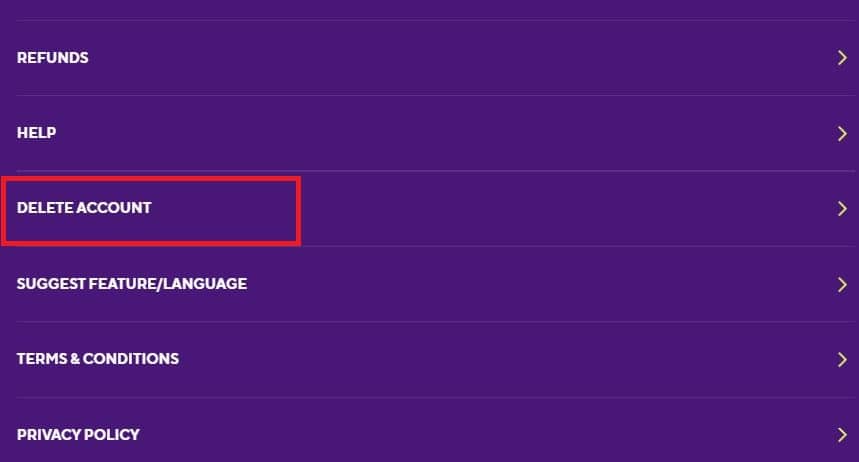
- Read the info in the pop & click on “Delete Account”.
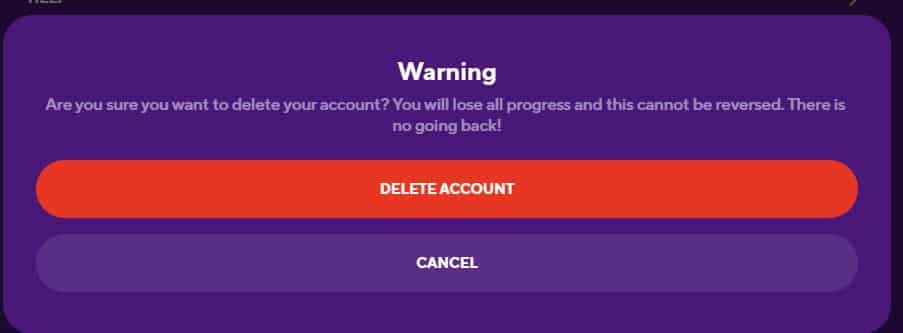
- Congratulations, you have successfully deleted your Drops language account! Note that, you can’t delete your account using the mobile app.
Does my subscription ends automatically after deleting Drops account?
Your membership will be instantly cancelled if you signed up for Drops using their website and later on deleted your Drops account. However, cancelling your Drops account won’t immediately cancel your subscription (renewal) if you signed up for Drops via a third-party app store like the Google Play Store or the Apple App Store.
In this situation, you will need to manually cancel your membership by logging into your Google Play Store or Apple App Store account. You can ask for help from the customer care team of the app store on how to cancel your membership.
Here’s the cancellation links:
- Google Play Store: https://support.google.com/googleplay/workflow/9827184?sjid=6664487040215199958-AP
- Apple Store: https://finance-app.itunes.apple.com/account/subscriptions
You can see this section of cancelling Rosetta Stone which explains these two ways in detail.
Conclusion | Deleting Drops Language Account Permanently
Ultimately, deleting your Drops language account is a quick and easy procedure that only requires a few steps. Follow the instructions in this blog article to deactivate your Drops account and go on to other language learning applications or other areas of your life.
It’s vital to remember that if you signed up for Drops straight from their website, your membership will be terminated when your account is deleted. You will need to manually cancel your renewals if you signed up for Drops via a third-party software store like the Google Play Store or the iTunes Store.
We really hope that this information has been useful in helping you delete your Drops account. You can request help from the Drops support staff if you have any queries or problems.
FAQs
No, you can’t retrieve your Drops account after you delete it. If you decide to use Drops again in the future, you will need to register a new account.
All of your data and progress will be permanently removed from the Drops app when you terminate your account. This contains any information connected to your Drops account, such as your completed courses, stored words, and other information.
Your membership cancels if you signed up for Drops using their website/app. However, deleting your Drops language account won’t immediately cancel your membership if you signed up via a third-party app store like the Google Play Store or the Apple App Store.
Drops typically needs a few minutes to complete your request to delete your account. However, it can take longer if there are technical problems on their end or during times of high demand.
No, after deleting your account, you do not need to remove the Drops app from your smartphone. However, if you no longer intend to use the app, you may choose to uninstall it to free up space on your device.

Meet Bill, a French language teacher and blogger who specializes in testing various language learning apps. He has been teaching French for nearly 4 decades and holds a Bachelor’s degree from Manhattanville College. With a passion for technology and how it can enhance language learning, Bill has spent years testing and reviewing different language learning platforms. His blog provides valuable insights into the pros and cons of each app, as well as tips for language learners of all levels.
