Online tools like Memrise have broken down traditional barriers between learning and teaching in the digital age. Memrise is a well-known platform for language learning that allows users to design and distribute their own courses. But do you know how to create a course on Memrise? Making a course on Memrise might be a great method to impart your expertise to others if you have a love for a certain topic.
This post will walk you through the creation of a course on Memrise, allowing you to maximize your teaching abilities and have a good influence on students all around the globe. This guide will provide you the steps you need to create an interesting and useful Memrise course, regardless of whether you are an expert in language learning, a history fan, or an expert of any topic.
Steps to Follow:
- Open this link in the web browser.
- Enter name of the course.
- Select what you want to teach and to whom (select target audience).
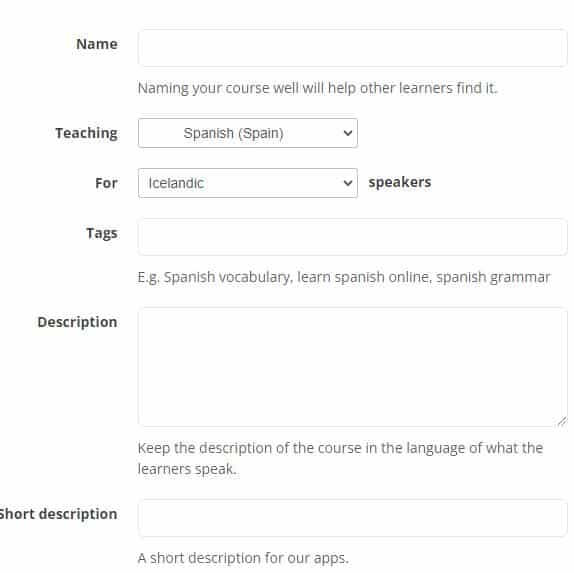
- Enter proper tags, & descriptions.
- Hit “Create Course”. For detailed info, have a look the the official documentation.
Planning Your Own Course on Memrise (Steps)
Choosing the Right Audience
Before you even start creating memrise community courses, It’s critical to identify your target audience. Think about the students who will benefit most from your course and modify the content to suit their requirements.
Are you developing an adult beginner’s language course, a high school student’s advanced mathematics course, or a specialized course for experts in a certain field? Knowing your audience will help you create material that is relevant to them and resonates with them.
Defining Learning Objectives Clearly
Clarify your course’s learning goals after determining your target audience. What particular abilities, knowledge, or skills do you want your students to learn?
Learning objectives serve as guideposts, outlining what learners should be able to do after completing each lesson. You can organize your material more efficiently and make sure that students can monitor their progress throughout the course by using clearly stated goals.
Choosing a Topic or Subject
Choose a subject or topic that fits your area of expertise and appeals to your intended audience. Think about your interest, your expertise, and the market need.
Are you an authority in a certain language, branch of science, or genre of art? Pick a topic that interests you and has interested prospective audience members. This will boost the probability of recruiting students and make the process of creating the course more pleasurable.
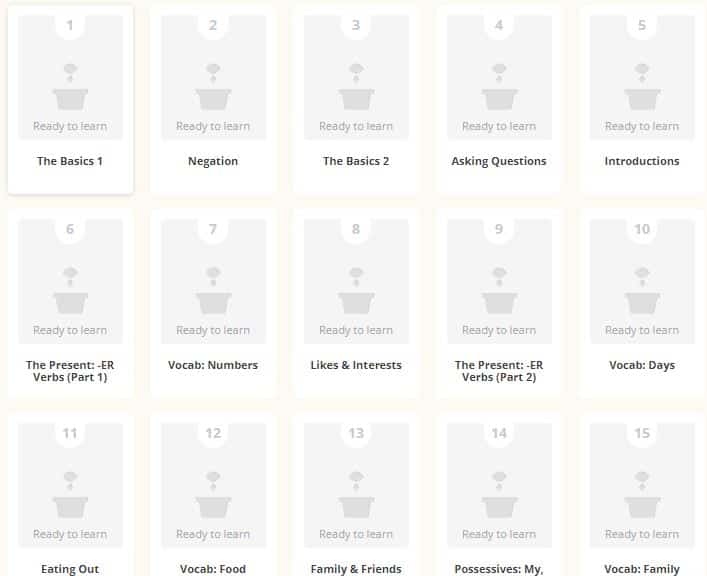
Breaking Down the Content into Lessons
Divide the course material into digestible units or modules to promote successful learning. Identify the ideas and abilities that should be taught in a logical order, based on the fundamental knowledge that is already known.
Each lesson should have a distinct objective and be organized so that students can successfully absorb and practice the subject matter. Organizing the material into manageable chunks improves understanding and keeps students interested throughout the whole course.
Creating Course Content
Choosing Useful Words or Concepts
Choose your words and ideas wisely when developing course material so that they support both your learning goals and the demands of your intended audience. Concentrate on the key concepts, words, or expressions that will help learners understand the material or communicate successfully. Prioritize usefulness and relevance to make sure that students can use their knowledge in practical settings.
Creating Interactive and Engaging Learning Materials
To improve learning, make your course material interesting and interactive. Include a range of educational resources, including text, images, videos, and audio recordings. Use charts, graphs, and infographics to graphically represent difficult topics. To reinforce learning and provide chances for active engagement, create interactive exercises, quizzes, and games.
Including multimedia components (such as images, audio, and video)
Utilize multimedia to enhance the content of your courses. Include graphics that aesthetically enhance and reinforce the learning content, such as pictures or illustrations. Use audio recordings to introduce learners to native speakers or to offer instances of proper pronunciation. The use of multimedia components improves understanding and creates a more engaging and pleasurable learning environment.
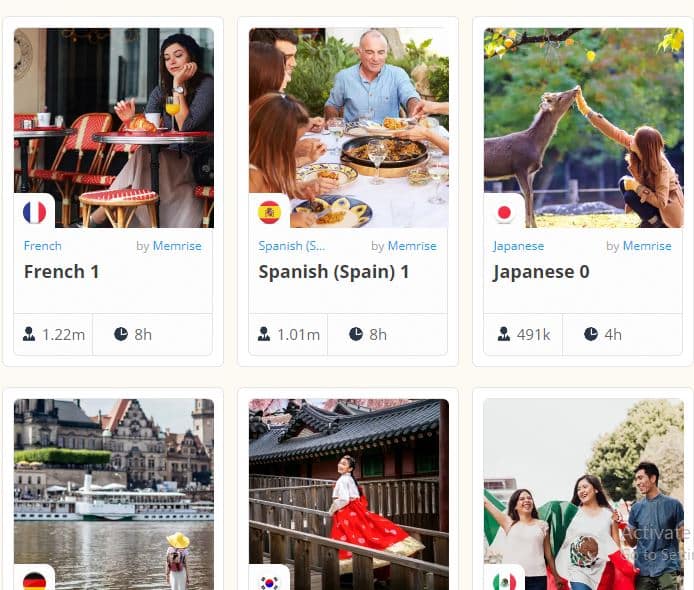
Creating Instructional Lessons with the Correct Difficulty Curve
Make sure that the evolution of your classes’ difficulty levels makes sense. As learners progress, progressively teach more difficult topics after introducing the basics. Avoid overloading students with difficult material too soon or making the course too simple and undemanding. In order to keep students motivated and interested throughout their learning process, aim for a balanced difficulty curve.
Utilizing Memrise Features
Knowing the Course Creation Interface
Learn how to use the Memrise course creation interface. Learn more about the features and tools you have access to, such as the course editor, multimedia upload choices, and personalization settings. You can use the platform effectively and take full use of its features if you have a good understanding of the UI.
Enhancing the Course with New Words, Phrases, or Sentences
Use Memrise’s primary function, which allows you to add words, phrases, or sentences to memrise user created courses. Enter the terms or material you’ve chosen for each lesson, along with their definitions or translations. Use the formatting choices offered to improve readability and add more information or examples.
Creating Mnemonic Devices for Better Retention
Include mnemonics in your course to improve student retention. Mnemonics are tools for memory that improve how well students retain information. Make connections, acronyms, or visual clues that stick in the mind to make it easier to remember new words or ideas. Mnemonic tools can significantly assist students remember and recall material over time.
Including Intervalled Review and Repetition Sessions
To reinforce learning, make advantage of Memrise’s spaced repetition technique (SRS) and review sessions. Establish timeframes for when students should revisit material they’ve already learned to ensure maximum retention. Encourage students to attend review sessions on a regular basis to solidify their understanding and avoid forgetting. A potent method for long-term retention is spaced repetition.
What are Memrise Community Courses?
Memrise Community Courses refer to courses that are created by users within the Memrise community, rather than being developed by the official Memrise team. People with a strong desire to share their expertise and assist others in learning new topics or languages have created these courses.
The Memrise Community courses tool lets users build and share their own lessons on a wide range of themes and languages. These classes can be based on the instructor’s knowledge, a particular textbook, or other educational materials. Beyond the official courses offered by Memrise, the community courses provide a broad and large collection of learning resources.
Users can look through and learn from a large number of classes made by the community. They can search for courses based on their interests, needs, or specific languages they want to learn. The community classes provide students another way to broaden their horizons and locate specialized learning opportunities.
It’s crucial to remember that as the courses are community-made, the quality and material may differ. Despite the fact that a lot of community courses are well-designed and provide helpful learning materials, it’s always a good idea to read reviews, look at ratings, and sample the course material before enrolling.
Conclusion | Memrise Course Creation
To sum up, creating a course on Memrise is a fascinating chance to pass on knowledge and encourage the worldwide learning community. You can create a memorable and successful learning experience for learners globally by carefully structuring your course, using Memrise tools, and offering compelling material. Create your Memrise course now to have a long-lasting influence on students’ educational endeavors.
FAQs
To get started, sign up for a Memrise account and navigate to the course creation interface. From there, you can begin building your course by adding words, phrases, or sentences and structuring lessons.
Consider the level of expertise required for your course and the audience’s prior knowledge. Are you targeting beginners, intermediate learners, or advanced users? Understanding your target audience helps tailor your content to their needs and skill level.
Include multimedia components in your course to make it aesthetically attractive and engaging, such as photographs, audio files, and movies. Create engaging tasks, tests, and activities to promote engagement and enhance learning.
Spread the word about your course on social media, in relevant forums, and in online communities. Encourage students to rate and review your course so that you can draw in new students.
A helpful and vibrant community of instructional professionals exists on Memrise. Engage in conversation with other members of the community, take part in conversations, and ask other creators for advice if you need it.
Memrise does provide courses in several languages. You can create courses in a variety of languages to accommodate students with varying linguistic backgrounds.

Meet Bill, a French language teacher and blogger who specializes in testing various language learning apps. He has been teaching French for nearly 4 decades and holds a Bachelor’s degree from Manhattanville College. With a passion for technology and how it can enhance language learning, Bill has spent years testing and reviewing different language learning platforms. His blog provides valuable insights into the pros and cons of each app, as well as tips for language learners of all levels.
