Are you considering cancelling your HelloTalk VIP membership but unsure of how to proceed do it? A language-learning programme called HelloTalk connects users with native speakers from all across the globe. Although the app has many benefits for language learners, some users could feel they no longer want the subscription service. Cancelling your HelloTalk membership may save you money and simplify your digital life if you’re switching to a different language learning app or taking a break from language study. In this article, we will explain how to cancel HelloTalk VIP subscription & get a refund.

How to Cancel HelloTalk Subscription on iOs?
If you were subscribed to HelloTalk VIP membership via Apple devices, you have to cancel it using Apple store. Please note that, you can’t cancel your renewals directly from the app. Instead, follow these steps:
- Open the Settings on your iPhone or iPad.
- Tap on your profile picture.
- Scroll down to the bottom of the page and tap on “Subscriptions.”
- Find the HelloTalk subscription and tap on it.
- Tap “Cancel Subscription” at the bottom of the screen.
- Confirm that you want to cancel your subscription by tapping “Confirm.”
Alternatively, you can cancel from this link.
How to cancel HelloTalk VIP subscription on Android?
- Open the Google Play Cancellation link.
- Confirm your email ID & click next.

- You will see all the subscriptions in a list fashion.
- Find the HelloTalk subscription and tap on it.
- Tap “Cancel Subscription” at the bottom of the screen.
- Follow the on-screen instructions to confirm that you want to cancel your subscription (or renewal).
Cancel HelloTalk VIP Directly
If you have bought the VIP plan directly from HelloTalk website, you can drop an email at [email protected] with your registered email ID. Doing so will stop the renewals.
Follow these steps to cancel your renewals too. You can keep using the premium features up to the end of the current subscription month even after you cancel your membership. You will no longer have access to the premium features when the subscription time has ended, but you can continue to use the app’s free features.
Why cancel HelloTalk VIP subscription?
- Financial reasons: HelloTalk offers a paid subscription service that unlocks additional features and perks. Cancelling your membership might help you save money if you’re on a tight budget or no longer believe that paying for these benefits is worthwhile.
- Moving to a different language-learning app: Despite HelloTalk’s many excellent reviews and happy users, some individuals could discover that a different app is more suited to their requirements or learning preferences.
- Taking a break from language learning: Studying a foreign language is a time-consuming and difficult endeavour. Your time and attention will be freed up if you cancel your HelloTalk membership in case you need to take a break from language study for personal or professional reasons. (You can try changing the learning language on HelloTalk if you are moving out because of this reason.)
- Unsatisfactory experience with HelloTalk: HelloTalk has many positive reviews, but some users may have had a negative experience with the app or its subscription service. Cancelling the subscription can be the best way to prevent additional disappointment.
What happens after subscription cancellation?
You can keep using the premium features of HelloTalk after cancelling your VIP subscription so long as your existing subscription is active. You will no longer have access to the premium features when the subscription time has ended, but you can continue to use the app’s free features.
Additionally, HelloTalk will send you a confirmation email to let you know that your membership has been cancelled. If you ever decide to resubscribe to HelloTalk in the future, you can do so by following the same steps as when you initially subscribed.
It’s crucial to understand that ending your subscription will not result in the deletion of your HelloTalk account or any of your data from the app. You can take advantage of the app’s free features to access your messages, friends, and other material while continuing to use it.
Considerations before canceling HelloTalk VIP
Before you finally decide to hit the cancel button, you should consider these factors:
Are you utilizing all of the features you’re paying for? Examine the premium features you have access to and ask yourself whether you’re making the most of them. Before cancelling your membership if you aren’t using all the services, you could want to look at how you can leverage its benefits.
Have you given HelloTalk enough time to work for you? Giving oneself adequate time to observe results is crucial while learning a language since the process might be sluggish and gradual. whether you’ve just recently started using HelloTalk, think about giving it some more time to see whether this language app is effective for you.
Have you used all of HelloTalk’s free features? Text and voice chatting with native speakers, language correction tools, and community forums are among HelloTalk’s free language learning options. Make sure you’re making the most of all of the complimentary features before terminating your VIP membership.
Are there any promotions or discounts on offer? Occasionally, HelloTalk provides promotions or discounts for its subscription service. Check to see if there are any ongoing offers or deals that can make the membership more inexpensive or attractive before cancelling.
How do I get a refund from HelloTalk?
Here are the steps you need to take if you’re unhappy with your HelloTalk VIP membership and want to ask for a refund:
Send an email to [email protected] to get in touch with HelloTalk customer service first, outlining your request for a refund. The customer service staff at HelloTalk will examine your request and may need further data or information to finalise your refund.
The customer service staff will credit your original payment method with the return amount if your refund request is approved. You should be aware that HelloTalk has different refund policies based on the platform through where you bought your membership.
For example, if you bought the subscription through the Apple App Store or Google Play Store, you’ll need to contact their customer service teams to ask for a refund. In case of Google Play, here’s how to claim a refund:
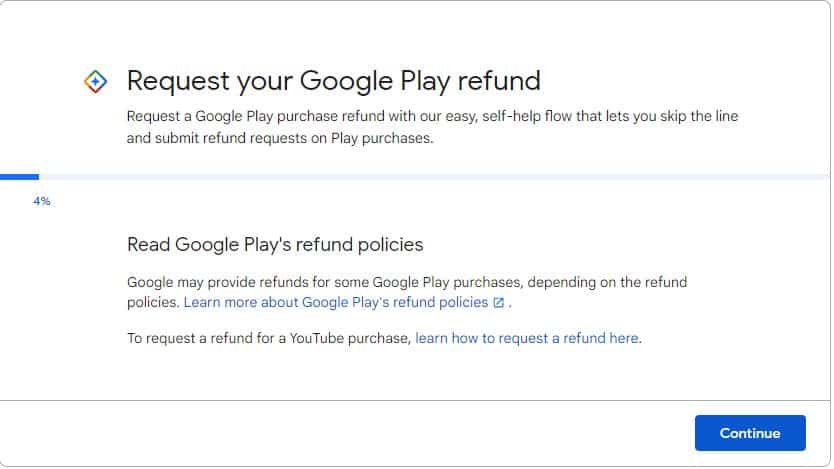
- Click continue.
- Confirm that the purchase email ID & the ID you see at the screen is same.
- You will see all the purchases.
- Select helloTalk & submit the request for the refund.
- You can check the refund status from here.
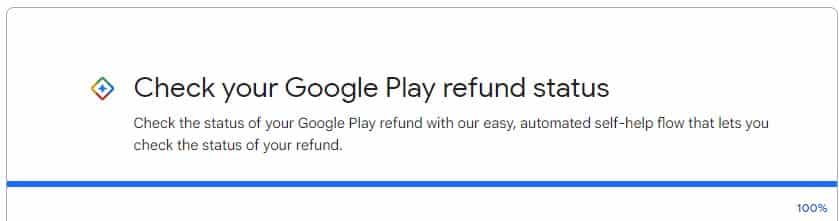
If you’ve utilised the app’s premium features or are seeking a refund after a particular time, you may not be eligible for a refund. For more on HelloTalk’s return policy and eligibility, see their terms of service.
Conclusion
In the end, you can just easily cancel your HelloTalk VIP subscription on iOS or Android devices. However, before canceling, consider whether you’re utilizing all the features and if there are any promotions available. Contact HelloTalk’s customer service if you want a refund if you’re not happy with your membership. Always prioritise your language learning objectives, and choose the techniques that are most effective for you.
FAQs
You can cancel your HelloTalk subscription by following the steps provided in the app store where you purchased your subscription.
Yes, you can always end your membership to HelloTalk. The premium features will continue to be available to you until the current subscription cycle is up.
According to HelloTalk’s refund policy and the site where you bought the membership, getting refunds is tough. For more information, get in touch with app store.
Yes, you can use HelloTalk without signing up for a VIP membership. However, compared to a paid user, you’ll only have access to a few things.
If you cancel your HelloTalk membership within the free trial time, you won’t be charged.

Meet Bill, a French language teacher and blogger who specializes in testing various language learning apps. He has been teaching French for nearly 4 decades and holds a Bachelor’s degree from Manhattanville College. With a passion for technology and how it can enhance language learning, Bill has spent years testing and reviewing different language learning platforms. His blog provides valuable insights into the pros and cons of each app, as well as tips for language learners of all levels.
