Language learners love Duolingo Plus because it provides an improved experience with more features and advantages. However, there can be situations when it’s essential to stop the Duolingo Plus membership. Understanding how to cancel Duolingo Plus subscription and perhaps get a refund is essential. In this post, we’ll walk you through the steps of canceling your Duolingo Plus membership and, if necessary, provide guidance on how to get a refund.
Steps to Cancel Duolingo Subscription
On Android App:
- Open the Duolingo app & open the menu page by clicking on Duo icon.
- On the top-right side, click on the gear icon & go to settings.
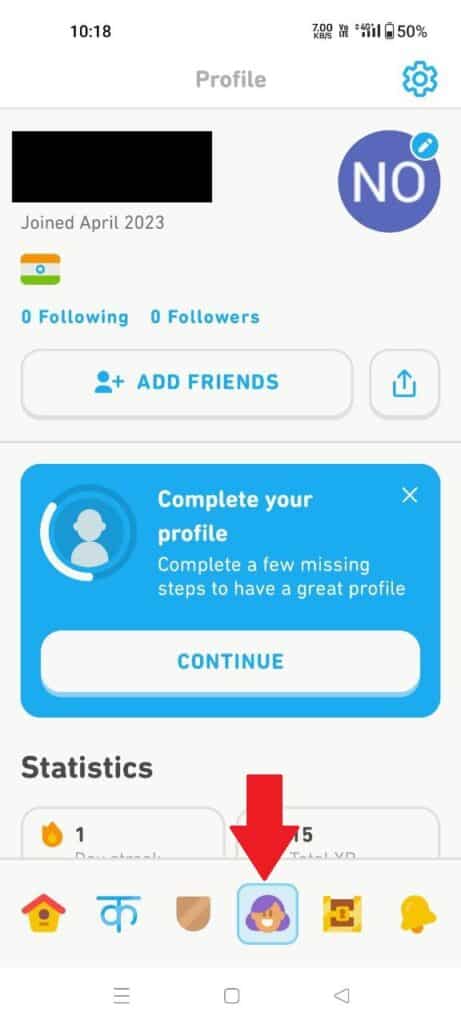
- Scroll down a bit & look for “MANAGE SUBSCRIPTIONS”. Click on that.
- Click on the CANCEL PLAN & confirm.
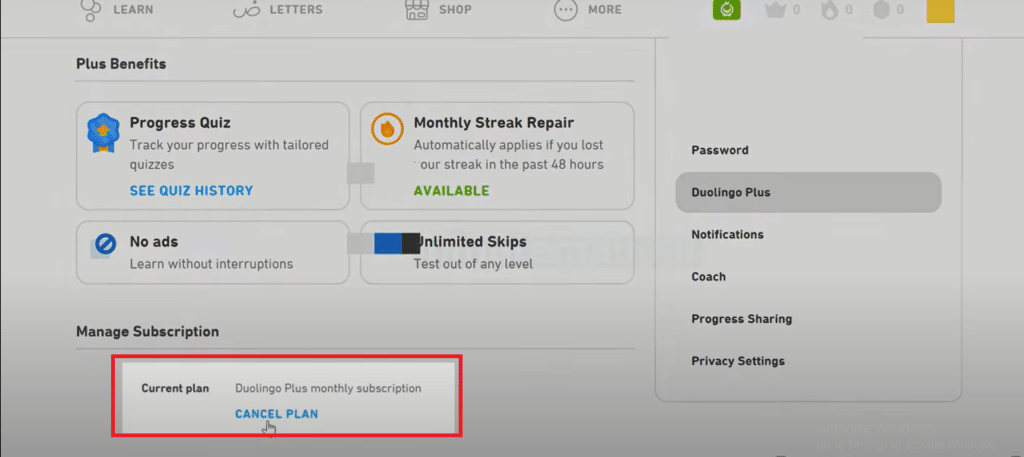
On iOs (Apple Devices):
- Access the Settings menu on your Apple device.
- Tap on your Apple ID located at the top of the screen.
- Select the option to view your Apple ID. You may be required to sign in or use Touch ID (or Face ID if supported).
- Locate and tap on “Subscriptions” from the available options.
- Choose the subscription that you wish to cancel.
- Tap on “Cancel Subscription” and then confirm your decision.
Note: Follow the above steps to cancel Duolingo plus free trial. And if you were subscribed to super, follow these steps to cancel super Duolingo subscription.
Duolingo Plus Refund
How to cancel Duolingo plus and get refund? Charges for in-app purchases often cannot be refunded. When you make a purchase using an app, the transaction is generally final, and you cannot often request a refund. This implies that you may not be entitled to a refund if you choose to end a subscription or ask for a refund for an in-app purchase.
Additionally, you normally won’t get any refunds or credits for the time you didn’t utilize if you simply used a fraction of a membership term or service. For instance, you wouldn’t be eligible for a refund for the remaining three weeks if you cancelled a monthly membership after only using it for one week.
The regulations and procedures of the payment processor determine how they will refund in-app purchases. For instance, the refund request would go via Google Play’s system if you had made the purchase there. Similar to this, if the purchase was made via Apple, Apple’s policies would apply to the refund request. Ultimately, it is up to the payment processor to determine whether or not your refund request is processed successfully.
So, will Duolingo refund me? That said, you can follow these steps to request for a refund after cancelling Duolingo plus:
- Follow this link for Google Play users & this link for Apple users.
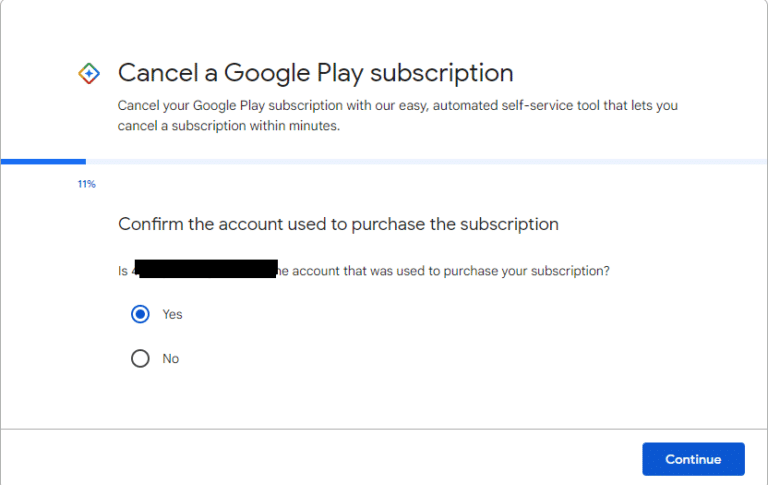
- Confirm your email ID & continue.
- Google will scan all your purchases & show the list.
- Select Duolingo & apply for a refund.
- Wait 4 business days to hear from Google regarding your request.
- Same steps follow for Apple folks.
Reasons for Canceling Duolingo Plus
Language learners can get a lot out of Duolingo Plus, but there are a few reasons why a user might want to stop their subscriptions. These considerations may influence the choice:
- Financial Constraints: A person’s financial situation can change, making it necessary to cut back on costs, including language learning fees. Cancelling Duolingo Plus might ease your financial burden if you run into financial difficulties or need to reallocate cash.
- Achievement of Language Learning Objectives: Some users may have completed their language learning tasks or reached a level of competency where they are no longer in need of Duolingo Plus’ extra services. In these situations, canceling the membership might be a sensible move to save money on things that are no longer necessary.
- Seeking Alternative Resources: Language students often want to explore other teaching approaches and resources. By switching to other tools, programs, courses, or language exchange websites that better suit their changing interests, consumers can alter their language learning strategy by canceling Duolingo Plus.
- Limited Usage or Ineffectiveness: Although Duolingo is a well-liked language learning software, not everyone may find it appealing. Alternative techniques could be more suitable for certain users’ learning preferences or objectives. By canceling your membership, you can look into alternative choices if you believe Duolingo Plus is not living up to your expectations or producing the necessary outcomes.
Can you Cancel Duolingo plus anytime?
When it comes to terminating the membership, Duolingo Plus offers freedom. Users have complete control over their language learning process since they are allowed to discontinue Duolingo Plus at any moment.
Duolingo gives you the option to cancel at any time, whether you want to do so because your circumstances have changed, you’ve reached your language objectives, or you want to look into other resources. It’s crucial to remember that cancellation does not always result in a refund.
The eligibility for and conditions of a refund depend on Duolingo’s refund policy and the particulars of the cancellation. Therefore, before beginning the cancellation procedure, it is important to check the refund policy and take into account any relevant conditions.
Why Can’t I Cancel Duolingo Plus?
There are a few possible reasons why you may have trouble terminating your Duolingo Plus membership. Here are a few such reasons:
- Technical Problems: On occasion, the Duolingo platform may have technical difficulties that make cancellations difficult. This can be the result of system changes, server maintenance, or transient issues. It’s advised to give it another shot later or ask for help from Duolingo support if you’re having trouble canceling.
- Wrong Way to Cancel: Duolingo offers detailed steps for canceling Duolingo Plus, which might involve visiting your account settings or subscription management area. If you’re trying to cancel but utilizing the wrong procedure or approach, it could not be effective. Make sure you adhere to Duolingo’s recommended procedures.
- Platform for membership Management: You might have to cancel your Duolingo Plus membership directly via the third-party platform where you originally signed up, such as the App Store or Google Play Store. Any attempts to cancel via the Duolingo app or website may not be successful in such circumstances. Verify the platform’s subscription management settings to see how you originally subscribed to Duolingo Plus.
- Billing Period: Duolingo Plus has a subscription cycle, so if you decide to discontinue service in the middle of a current paying cycle, your access may not end instantly. In such circumstances, you have access to Duolingo Plus till the end of the current paying period. Be aware of the unique circumstances pertaining to the invoicing and cancellation periods.
Conclusion
In conclusion, consumers have the freedom to change their language learning process in response to shifting demands by canceling Duolingo Plus.
Cancelling enables users to take charge of their language learning process, regardless of whether it’s due to budgetary restrictions, the accomplishment of language objectives, or a desire to look into other resources.
Although cancellation is normally permitted at any time, it’s crucial to understand the exact conditions, determine if a refund is feasible, and complete the proper cancellation procedure.
FAQs
Yes, you have complete control over when you stop using your Duolingo Plus membership
To cancel Duolingo Plus, access your account settings either through the Duolingo app or website. Locate the subscription details and follow the provided instructions to initiate the cancellation process. For third party purchases, follow the store-specific procedure.
A refund is not guaranteed when Duolingo Plus is canceled. The terms of Duolingo’s refund policy and the particulars of your cancellation will determine whether you are eligible for a refund.
You may need to cancel the membership directly via the third-party site you used to sign up for Duolingo Plus, such as the App Store or Google Play Store. To cancel Duolingo Plus, check the platform’s subscription management settings and follow their instructions.
You will typically retain access to Duolingo Plus until the current paying cycle finishes if you cancel Duolingo Plus in the midst of a monthly cycle.
Yes, cancelling your Duolingo Plus membership will revert account to the Duolingo free version. Although certain Duolingo Plus-only features will no longer be available, you can still access the essential features and free material.
Yes you can, but if you do in in between, you won’t get any refunds. You will continue to get premium benefits till the end of your billing period. That’s why we suggest you to subscribe monthly plans instead of a long duration one.

Meet Bill, a French language teacher and blogger who specializes in testing various language learning apps. He has been teaching French for nearly 4 decades and holds a Bachelor’s degree from Manhattanville College. With a passion for technology and how it can enhance language learning, Bill has spent years testing and reviewing different language learning platforms. His blog provides valuable insights into the pros and cons of each app, as well as tips for language learners of all levels.
