Duolingo is a well-known app that connects millions of language learners all over the world. Making a secure and encouraging study environment is essential as you start your linguistic journey. In this article, we discuss how to block & unblock someone on Duolingo, ensuring you have full control over your interactions. You can safeguard your educational experience from unwelcome interruptions and promote a positive environment by putting these straightforward yet effective procedures into practice.
How to Block Someone on Duolingo
From followers list:
If you want to block somebody who is your follower or someone who you are following, the process is easy.
- Login to your Duolingo account (or open the app).
- Click on the Profile from left menu. On the right side, you will see the following & followers list.
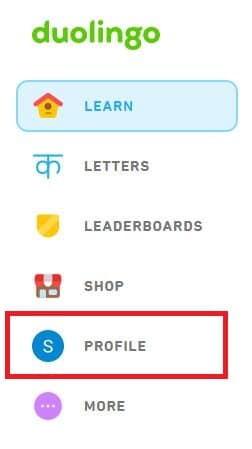
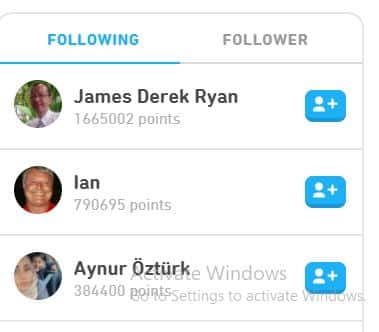
- Click on the person’s name whom you want to block.
- On the user page, hover over the three dots -> Block user.
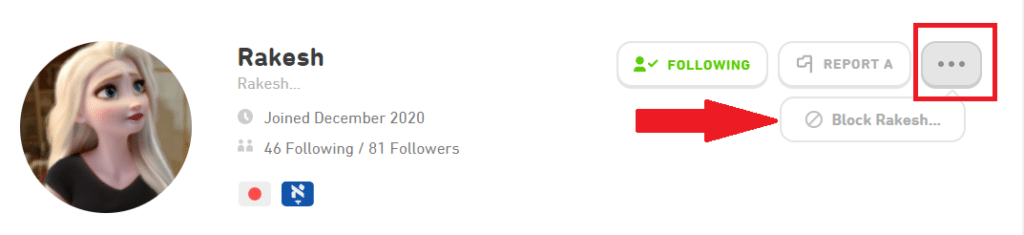
- Click on Block & you will see a blocked button next to the user profile.

Direct Profile Visit
- If the user is not in your followers or following list, you cannot use the above method.
- If you know their username, Their profile URL will look like this:
https://www.duolingo.com/profile/userName- Replace the userName with theirs & visit the link.
- Follow the rest steps to block him.
- If you don’t know their username, see how you can find them on Duolingo
How to Unblock someone on Duolingo?
- Visit the user profile in your PC. The user URL looks like:
https://www.duolingo.com/profile/userName- Hover over the three dots again & click on Unblock.
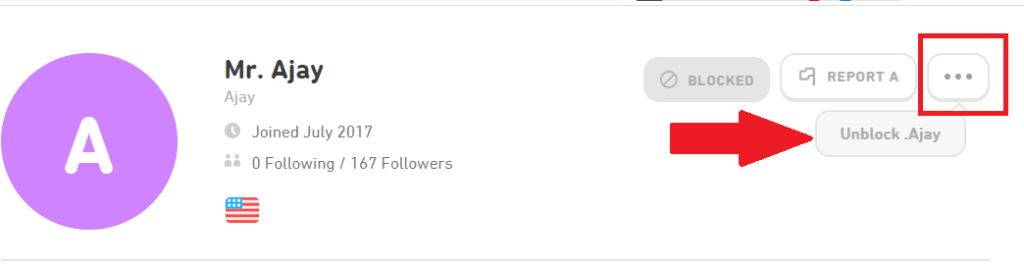
- That’s it! You have successfully unblocked the user.
Understanding Blocking on Duolingo
In the vast virtual world of Duolingo, where language learners converge to enhance their skills, it’s essential to have a clear understanding of the concept of blocking. Users can successfully regulate their interactions and manage their online experience by using the potent technique of blocking. Understanding how blocking functions on Duolingo enables users to establish a secure and laser-focused learning environment.
Blocking is the act of blocking a particular user from connecting with you on the platform in the context of Duolingo. Blocking is a way to protect your educational path from persistent spammers, people who behave inappropriately, or just people you don’t want to interact with anymore. This function allows you to efficiently filter out unwelcome encounters, ensuring that your primary focus is language learning.
Blocking someone on Duolingo
You can regain control of your learning environment on Duolingo, which is one of the main advantages of barring someone. It enables you to remove interruptions and distractions brought on by others whose presence impedes your development. Blocking gives you the capacity to create an environment that promotes focus and optimism, regardless of the persistent messages, unwelcome solicitations, or overall negativity.
Additionally, blocking offers comfort and a feeling of security. It ensures that your interactions on Duolingo stay within the parameters you select, protecting your private information. By utilizing this function, you can create a secure online environment free from outside distractions and potential threats that encourages an excellent learning experience. Even if you want more privacy, you can make your account private.
It’s important to note that blocking someone on Duolingo should not be taken lightly. Although it provides a helpful means of controlling unwanted encounters, it also has drawbacks. You stop communicating with a user once you block them. They won’t be able to message you anymore, see your activity feed, or see your progress. It’s a choice that needs to be carefully thought out, bearing in mind how it will affect your interaction with that individual virtually.
We’ll go over a step-by-step tutorial for blocking someone on Duolingo in the next part to provide you the information and resources you need to take charge of your learning environment.
What happens when you block someone on Duolingo?
When you block someone on Duolingo, several actions are taken to ensure that the blocked user’s interactions with you are restricted. Here’s what happens when you block someone on Duolingo:
After blocking someone, all direct contact between you and the blocked person is ceased. This includes the capability to communicate one another, see one another’s activity feed, and interact directly in any way on the Duolingo platform.
Blocking someone has an impact on how visible they are on your profile. The prohibited user won’t be able to see your profile anymore, which includes your achievements, progress, and any other data you’ve made public on Duolingo.
Blocking a user on Duolingo causes all progress synchronization between you and the blocked user to stop. As a result, any shared advancements—like linguistic streaks or leaderboard positions—will no longer be accessible to one another.
This action lets you maintain your privacy. Your personal information, learning data, and any other details you disclosed on the site will no longer be accessible to the prohibited user.
Why would someone block you on Duolingo?
- Inappropriate Conduct: If a person uses foul language, engages in harassment, bullying, or other inappropriate conduct, it may cause another user to block them. Blocking is a way to keep a healthy learning environment and shield oneself from undesired contacts.
- Unwanted Solicitations: It’s possible for some users to get unwanted messages or demands for their personal information, advertisements, or unrelated language learning materials. Blocking the individual in question can assist stop subsequent disruptions if these interactions are thought to be spammy or intrusive.
- Conflicts or disagreements can occur between users of Duolingo, especially when talking about or participating in conversations about languages. One user may decide to block the other in order to prevent additional conflict if a disagreement becomes disruptive or harmful to the learning process.
- Focus and Distractions: For language learners who want a distraction-free setting, blocking may be employed to get rid of interactions that take their focus away from learning the language. This may involve buddy invitations, chat notifications, or overly persistent user communication.
- Blocking is a choice that each user makes for himself, and they are free to do so without giving a justification. It might be a question of personal taste or a way to manage their platform interactions.
If I block someone on Duolingo will they know?
No, when you block someone on Duolingo, they won’t get a notification or any other kind of hint that you’ve done it. In order to ensure that the blocked user is ignorant of the block, the blocking procedure is discrete and secret.
They won’t receive a notification that they have been blocked, but they won’t be able to message you or interact with your profile anymore. By doing so, you may manage your interactions and foster a productive learning atmosphere without starting any pointless arguments or disagreements.
Conclusion | Block & Unblock user on Duolingo
In conclusion, Duolingo’s ability to block and unblock people gives users more control over how their students learn languages. By preventing undesirable encounters, blocking promotes a safe and productive atmosphere; unblocking opens the door to potential reconciliation and fresh communication.
Users can improve their language learning on Duolingo by understanding the process and implementing recommended practices. Accept the power of interaction management and set out on an exciting new journey of language learning.
FAQs
Yes, when you block someone on Duolingo, they won’t get a notification or any other kind of hint that you’ve done it. Because the block is covert and secret, you can handle your interactions without starting any pointless arguments or disagreements.
No, blocking someone on Duolingo prevents them from seeing your profile, your progress, and any shared information. The blocked user won’t be able to access your profile or follow your advancement on the platform anymore.
Yes, you can unblock a user on Duolingo if you decide to restore communication with them. Simply follow the steps outlined in the step-by-step guide provided earlier in this article to unblock the user and reinstate their ability to interact with you on the platform.
Yes, Duolingo offers additional safety features to enhance user control over interactions. These features include message filtering, privacy settings, and notification preferences. Familiarize yourself with these tools to further customize your experience and manage interactions effectively.
Blocking someone on Duolingo is typically a permanent action unless you choose to unblock them. Once you block a user, they will remain blocked until you initiate the unblock process.

Meet Bill, a French language teacher and blogger who specializes in testing various language learning apps. He has been teaching French for nearly 4 decades and holds a Bachelor’s degree from Manhattanville College. With a passion for technology and how it can enhance language learning, Bill has spent years testing and reviewing different language learning platforms. His blog provides valuable insights into the pros and cons of each app, as well as tips for language learners of all levels.

This web site definitely has all the info I needed concerning this subject and didn’t know who to ask.